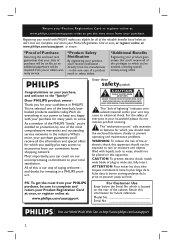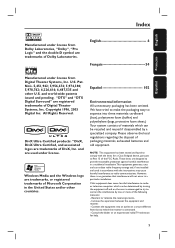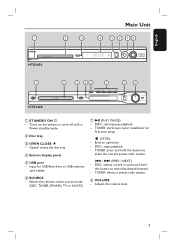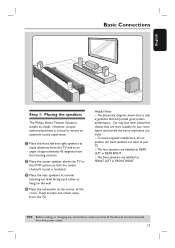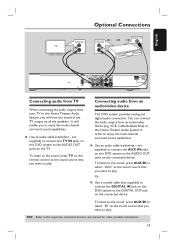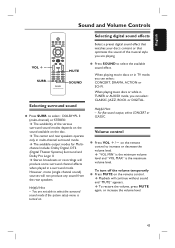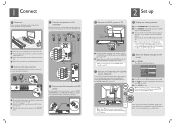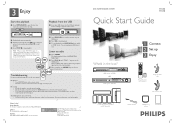Philips HTS3450 Support Question
Find answers below for this question about Philips HTS3450.Need a Philips HTS3450 manual? We have 3 online manuals for this item!
Question posted by shawntemple150 on October 9th, 2013
Phillips Home Theater Receiver Not Working
where can i purchase a replacement receiver for my phillipd hts 3450 home theater sysrem?
Current Answers
Answer #1: Posted by TommyKervz on October 9th, 2013 4:56 AM
Greetings. Try Philips' parts and accesories site below.
http://www.support.philips.com/support/service/onlineStore.jsp?userCountry=us&userLanguage=en ;
Related Philips HTS3450 Manual Pages
Similar Questions
Cable Connecting The Dvd Player And The Subwoofer Was Damaged Philips Hts3450 Ho
I have a Philips hts3450 home theater and my cable connecting the dvd player and the subwoofer was d...
I have a Philips hts3450 home theater and my cable connecting the dvd player and the subwoofer was d...
(Posted by fernandolimasocialmedia 2 years ago)
Need Remote
is there a way I can order a new remote for my Philips hts3450/37 home theater or can I use a univer...
is there a way I can order a new remote for my Philips hts3450/37 home theater or can I use a univer...
(Posted by thegreatone001 4 years ago)
How To Get My Philips Home Theater Hts3410d To Play Mp3 Player Ie Ipod
Everytime I plug in the aux cord into the headphon e Jack the display screen says "phone on" and it ...
Everytime I plug in the aux cord into the headphon e Jack the display screen says "phone on" and it ...
(Posted by bigbear7705 9 years ago)
What Blue Ray Can I Use To Connect The Sound System From A Philips Hts3450 5.1
channel home theater system with dvd player
channel home theater system with dvd player
(Posted by vickmike80 9 years ago)
Can You Hook Up A Philips Hts6500 Dvd Home Theater System To A Receiver
(Posted by klhlaqws 9 years ago)