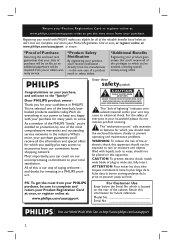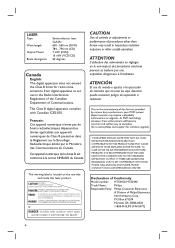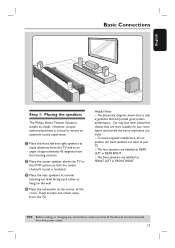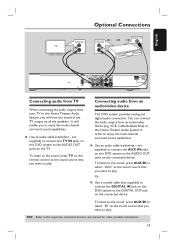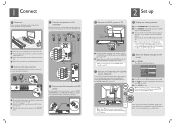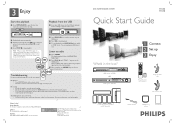Philips HTS3450 Support Question
Find answers below for this question about Philips HTS3450.Need a Philips HTS3450 manual? We have 3 online manuals for this item!
Question posted by jppete2679 on October 10th, 2012
I Have A Phillips Hts3565d With A Dvd Inside The Player And The Tray Will Not Op
phillips hts3565 d with a dvd inside the player i can not get the disc tray to open, i have tried unpluggimg it and trying again i have also looked for a paper clip buttom to press and release the tray. any other ideas?
Current Answers
Related Philips HTS3450 Manual Pages
Similar Questions
Cable Connecting The Dvd Player And The Subwoofer Was Damaged Philips Hts3450 Ho
I have a Philips hts3450 home theater and my cable connecting the dvd player and the subwoofer was d...
I have a Philips hts3450 home theater and my cable connecting the dvd player and the subwoofer was d...
(Posted by fernandolimasocialmedia 2 years ago)
What Blue Ray Can I Use To Connect The Sound System From A Philips Hts3450 5.1
channel home theater system with dvd player
channel home theater system with dvd player
(Posted by vickmike80 9 years ago)
Phillips Dvd Home Theater System Hts3372d Won't Turn On
(Posted by numgall 10 years ago)
Phillips Home Theater Receiver Not Working
where can i purchase a replacement receiver for my phillipd hts 3450 home theater sysrem?
where can i purchase a replacement receiver for my phillipd hts 3450 home theater sysrem?
(Posted by shawntemple150 10 years ago)
Hts6500 Phillips Dvd Home Theater System
HTS6500 is saying NO DISC when disc is in. How to solve problem
HTS6500 is saying NO DISC when disc is in. How to solve problem
(Posted by Lisakcrum 10 years ago)