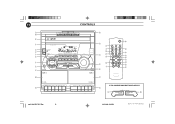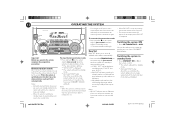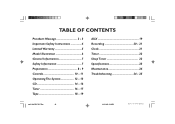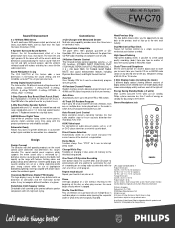Philips FWC70C Support Question
Find answers below for this question about Philips FWC70C.Need a Philips FWC70C manual? We have 2 online manuals for this item!
Question posted by clchanks on April 7th, 2013
When I Try To Play A Cd I Get This Message 'disc Not Finalized'.why?
The person who posted this question about this Philips product did not include a detailed explanation. Please use the "Request More Information" button to the right if more details would help you to answer this question.
Current Answers
Related Philips FWC70C Manual Pages
Similar Questions
Cd's Won't Play
Latelyevery timei put a CD in the Stereo to play, a message comes up saying, Disc Not Finalized. The...
Latelyevery timei put a CD in the Stereo to play, a message comes up saying, Disc Not Finalized. The...
(Posted by Teapot120868 11 years ago)
Philips Wall Mount Cd Player Model # Dcm278/37 Reads No Disc Message
I have had this CD player for about 2 years and all of a sudden it will not play CDs. What's up wit...
I have had this CD player for about 2 years and all of a sudden it will not play CDs. What's up wit...
(Posted by woohooyou55 11 years ago)
Cd Plays In Very Staccato, Irregular Fashion.
My Philips FW-C70c 3701 Mini Hi-Fi plays CDs erratically. The music is staccato, stops, speeds up, a...
My Philips FW-C70c 3701 Mini Hi-Fi plays CDs erratically. The music is staccato, stops, speeds up, a...
(Posted by F2nbac 12 years ago)
Is There A Way To Dock And Play An Iphone 4 On This System?
My I phone 4 an iPod rich both say they will not support thisdie ice. Is there a way to Change this?
My I phone 4 an iPod rich both say they will not support thisdie ice. Is there a way to Change this?
(Posted by Wtaft 12 years ago)
How Do I Open The Cassette Door On My Fw-p88 Mini Stereo System?
(Posted by markmccully 12 years ago)