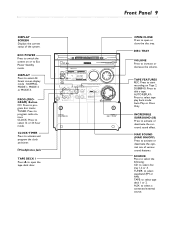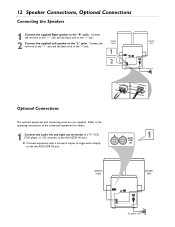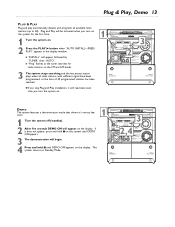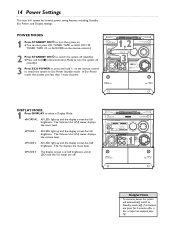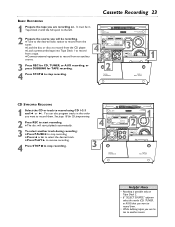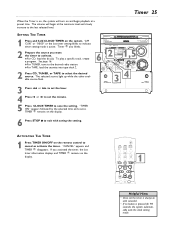Philips FWC555 Support Question
Find answers below for this question about Philips FWC555.Need a Philips FWC555 manual? We have 3 online manuals for this item!
Question posted by yolandasaldanaparra on November 11th, 2011
Hello My Name Is Yolanda And I Wanted To Know How Can I Purchase This Bom Box
HELLO MY NAME IS YOLANDA AND I WANT TO KNOW IF YOU CAN REFER ME ON HOW I CAN PURCHASE THIS BOM BOX IF POSSIBLE I WANT TO BUY IT FOR MY DAD FOR CHRISTMAS PLEASE INFORM ME .
THANK YOU
Current Answers
Related Philips FWC555 Manual Pages
Similar Questions
The Antenna Has Been Misplaced And I Need To Purchase Another One. I Have Google
I have googled where to purchase but I'm not finding a link or store to purchase. Can you please pro...
I have googled where to purchase but I'm not finding a link or store to purchase. Can you please pro...
(Posted by isabellepatel505 5 years ago)
Fwc55501
Hi this Nathan baker, I would like to know if I can get two new speakers for free.
Hi this Nathan baker, I would like to know if I can get two new speakers for free.
(Posted by nathanbaker115 8 years ago)
Looking For An Ac Power Cord For Fw45c3-701
Hello. My name is Cheryl Anglin and I moved and my power cord for my Phillips-Magnavox Mini HiFi Ste...
Hello. My name is Cheryl Anglin and I moved and my power cord for my Phillips-Magnavox Mini HiFi Ste...
(Posted by clanglin62 8 years ago)
Why Doesn't Philips Stand Behind Their Product?
I purchased mini stereo system c555, never used it much as I had satelite radio. After 1 year, and u...
I purchased mini stereo system c555, never used it much as I had satelite radio. After 1 year, and u...
(Posted by toddhall2 12 years ago)