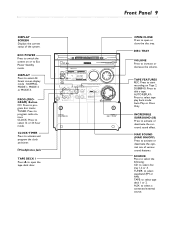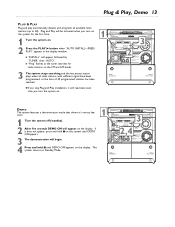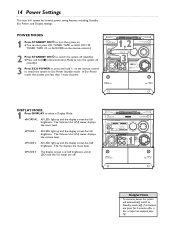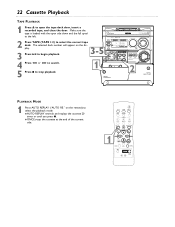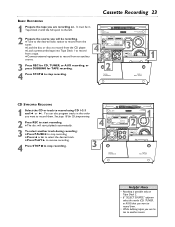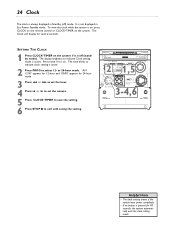Philips FWC555 Support Question
Find answers below for this question about Philips FWC555.Need a Philips FWC555 manual? We have 3 online manuals for this item!
Question posted by nathanbaker115 on September 26th, 2015
Fwc55501
Hi this Nathan baker, I would like to know if I can get two new speakers for free.
Current Answers
Related Philips FWC555 Manual Pages
Similar Questions
Fwc55501 Repair Shop In Montreal
Dear Sir or Madam,We love your FWC 55501 model very much. The best sound system on the market!We hav...
Dear Sir or Madam,We love your FWC 55501 model very much. The best sound system on the market!We hav...
(Posted by olgamorozov 1 year ago)
My Philips Fwc555 Turn Table Jams And Will Not Release The Next Cd
(Posted by ottaviano4446 10 years ago)
How Do I Open The Cassette Door On My Fw-p88 Mini Stereo System?
(Posted by markmccully 12 years ago)
Why Doesn't Philips Stand Behind Their Product?
I purchased mini stereo system c555, never used it much as I had satelite radio. After 1 year, and u...
I purchased mini stereo system c555, never used it much as I had satelite radio. After 1 year, and u...
(Posted by toddhall2 12 years ago)