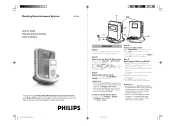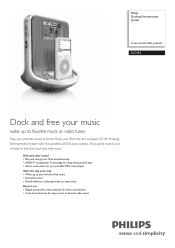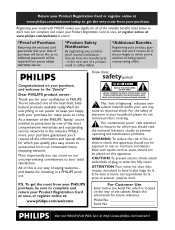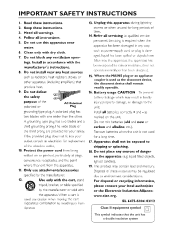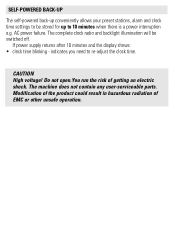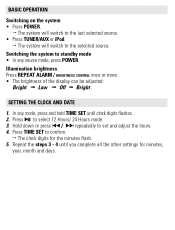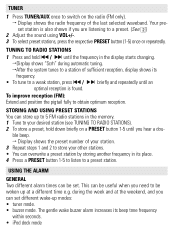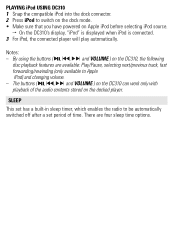Philips DC310 Support Question
Find answers below for this question about Philips DC310.Need a Philips DC310 manual? We have 3 online manuals for this item!
Question posted by Wec6jr on January 13th, 2013
Need Power Suply
The person who posted this question about this Philips product did not include a detailed explanation. Please use the "Request More Information" button to the right if more details would help you to answer this question.
Current Answers
Related Philips DC310 Manual Pages
Similar Questions
Looking For An Ac Power Cord For Fw45c3-701
Hello. My name is Cheryl Anglin and I moved and my power cord for my Phillips-Magnavox Mini HiFi Ste...
Hello. My name is Cheryl Anglin and I moved and my power cord for my Phillips-Magnavox Mini HiFi Ste...
(Posted by clanglin62 8 years ago)
Where To Buy Belts For Cd Changer?
Where can I purchase the small drive belts for the CD changer on my Phillips model MC-50/37 stereo s...
Where can I purchase the small drive belts for the CD changer on my Phillips model MC-50/37 stereo s...
(Posted by cjt002 11 years ago)
Tuner Doesnt Play
my philips tuner doesnt play i get sound for ipod and alarm but no radio its model dc310
my philips tuner doesnt play i get sound for ipod and alarm but no radio its model dc310
(Posted by jurock69 12 years ago)
How Do I Open The Cassette Door On My Fw-p88 Mini Stereo System?
(Posted by markmccully 12 years ago)