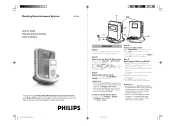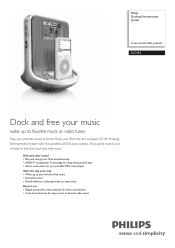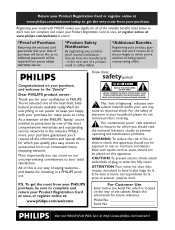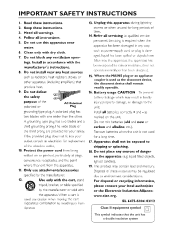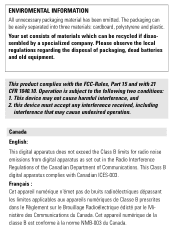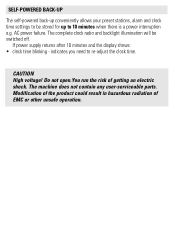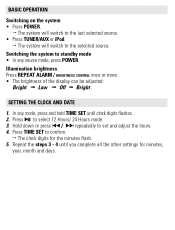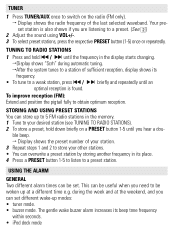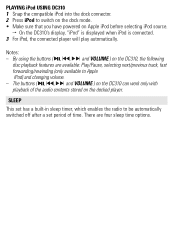Philips DC310 Support Question
Find answers below for this question about Philips DC310.Need a Philips DC310 manual? We have 3 online manuals for this item!
Question posted by jurock69 on February 8th, 2012
Tuner Doesnt Play
my philips tuner doesnt play i get sound for ipod and alarm but no radio its model dc310
Current Answers
Related Philips DC310 Manual Pages
Similar Questions
I Am Looking For A Philips Clock Radio Model No Aj 3160.where I Can Get It From
(Posted by gulm6 9 years ago)
Philips Fwr8r3701 Cd Intermittently Sound Cuts Out.
The sound of the cd player keeps cutting out. The diplay for time played pauses when this occurrs an...
The sound of the cd player keeps cutting out. The diplay for time played pauses when this occurrs an...
(Posted by natsarim 11 years ago)
Where Can I Buy Philips Dc6210/37 Flip-down Kitchen Clock Radio With Iphone /ipo
(Posted by hazerllc 12 years ago)
How Do I Open The Cassette Door On My Fw-p88 Mini Stereo System?
(Posted by markmccully 12 years ago)
Why Doesn't Philips Stand Behind Their Product?
I purchased mini stereo system c555, never used it much as I had satelite radio. After 1 year, and u...
I purchased mini stereo system c555, never used it much as I had satelite radio. After 1 year, and u...
(Posted by toddhall2 12 years ago)