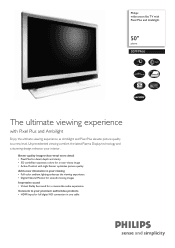Philips 50PF9966 Support Question
Find answers below for this question about Philips 50PF9966.Need a Philips 50PF9966 manual? We have 2 online manuals for this item!
Question posted by kouzou on October 27th, 2013
Phillip 50pf9966/79 Red Light Flashing
I had my TV repaired under warranty with the red light flashing 8 times and they said they replaced the Power supply. Now it is out of warranty the same thing has happened. What should i do?
Current Answers
Answer #1: Posted by TommyKervz on October 27th, 2013 5:14 AM
Greetings. You can try and order a replacement Power Supply.
http://www.mcmelectronics.com/product/PHILIPS-996500032658-/996500032658
http://www.mcmelectronics.com/product/PHILIPS-996500032658-/996500032658
Related Philips 50PF9966 Manual Pages
Similar Questions
My Tv Is Plunged In And The Red Light Is Flashing But I Gei Get No Pictur
(Posted by ramonluna73 10 years ago)
Tv Light Turns On Then Flashed Red Light No Picture Or Sound
I was given this TV the green light comes on then flashes red no picture or sound is it a power supp...
I was given this TV the green light comes on then flashes red no picture or sound is it a power supp...
(Posted by musikman67 11 years ago)
Red Light Flashes When The Power Is Pushed On
When the power is turned on a red light flashes6 times slow followed by 3 times quick and the power ...
When the power is turned on a red light flashes6 times slow followed by 3 times quick and the power ...
(Posted by jvtrom 12 years ago)
I Have 2. The Red Lights Blinks 6 Times On One And 7 On The Other.
I have 2. The red lights blinks 6 times on one and 7 on the other
I have 2. The red lights blinks 6 times on one and 7 on the other
(Posted by bradleypigg 12 years ago)
I Have This Model And The Standy Light Blinks 6 Times
(Posted by peteryankey 13 years ago)