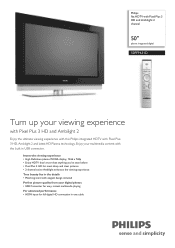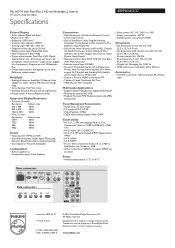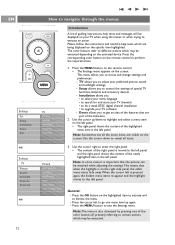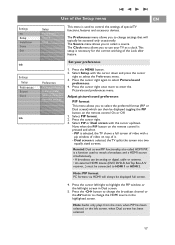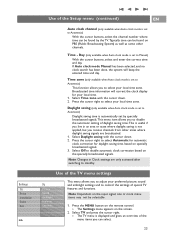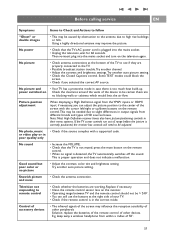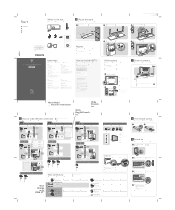Philips 50PF9631D Support Question
Find answers below for this question about Philips 50PF9631D - 50" Plasma TV.Need a Philips 50PF9631D manual? We have 3 online manuals for this item!
Question posted by musikman67 on September 11th, 2012
Tv Light Turns On Then Flashed Red Light No Picture Or Sound
I was given this TV the green light comes on then flashes red no picture or sound is it a power supply ??If so where do I buy one I am in Australia
Current Answers
Related Philips 50PF9631D Manual Pages
Similar Questions
Philips Smart Tv 65 Inch. Bought Last Week. Picture Lost. Only Sound.
Last week I bought this 65 inch smart 3D TV from Dhaka. While watching youtube lost the picture but ...
Last week I bought this 65 inch smart 3D TV from Dhaka. While watching youtube lost the picture but ...
(Posted by bapi18 7 years ago)
Tring To Save Tv
I have a Philips TV model# 50PF9631D/37.....can the capacitor be repaired or replaced?
I have a Philips TV model# 50PF9631D/37.....can the capacitor be repaired or replaced?
(Posted by gr8tful13 9 years ago)
My Remote Is Not Working On My Philips Tv
50pf9631d/37
(Posted by pmack331 10 years ago)
Where Is The Hdmi In A 50'plasma Tv
(Posted by shayanman200 11 years ago)