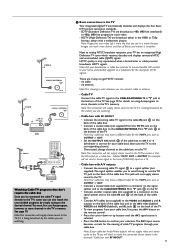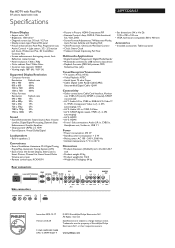Philips 50PF7320A Support Question
Find answers below for this question about Philips 50PF7320A - 50" Plasma TV.Need a Philips 50PF7320A manual? We have 3 online manuals for this item!
Question posted by ramonluna73 on January 2nd, 2014
My Tv Is Plunged In And The Red Light Is Flashing But I Gei Get No Pictur
Current Answers
Answer #1: Posted by BusterDoogen on January 2nd, 2014 3:54 PM
Either the power supply has an issue , or you have a bad buffer board and Ysus scan board or both. 4, 5 or 7 blinks may mean power supply , 6 blinks usually the buffers and y board.
A repairman will usually just order the boards and you will spend over $600 probably around $850
It could be just a few bad capacitors on the Power Supply.
The Y board if its bad it should be replaced with the buffers together. If you want to attempt the repair yourself you can do a visual of the power board caps will appear swollen on top.
The ones you are looking for are located almost center bottom of the power board,Usually I can see them clearly with the back on simply shining a light into the back through the holes.
Look at the photo I am uploading to see what a bulging cap looks like. With the back removed you will see a few circuit boards the large one the AC cord runs to is the power supply, it has alot of capacitors on it (cylindrical standing straight up soldered in and marked on the sides with the positive/negative sides and uf and Volts values)
Philips uses 2200uf or 3300uf at 35Volts rating capacitors, they cost about $1-$2 each .
I think yours are 3300uf at 10volts
Read the side of your caps for the correct value
usually I replace two of them (or all the bulged on top ones) .
To buy capacitors use google for an online store or use this link
http://www.mcmelectronics.com/product/31-7235
The power board and back unscrew with a torx bit and screwdriver size 10 and 15 , if you do not know how to desolder and resolder then do not attempt this as you may damage the TV more than fix it.
We do not recommend do it yourself, but depending on your knowledge and technical ability you may be able to.
You can replace the whole power supply, but Philips has a few versions in their sets and some so called replacements won't fit due to cable location (sockets) being in a different spot.
If there is a blinking red light on the TV count the blinks,if it still blinks after replacing the swollen cap this would indicate another issue.
I hope thats all it is (usually is), if there are no bad caps post again so I can tell you buffer troubleshooting steps and locations.
here is Philips Phone 1-888-744-5477 in case you need it for exact part numbers or check encompass.com login as a guest and run a search by model number.
I hope this is helpful to you!
Please respond to my effort to provide you with the best possible solution by using the "Acceptable Solution" and/or the "Helpful" buttons when the answer has proven to be helpful. Please feel free to submit further info for your question, if a solution was not provided. I appreciate the opportunity to serve you!
Supporting Image
You can click the image below to enlargeAnswer #2: Posted by TommyKervz on January 2nd, 2014 3:57 PM
Related Philips 50PF7320A Manual Pages
Similar Questions
I had my TV repaired under warranty with the red light flashing 8 times and they said they replaced ...
When the power is turned on a red light flashes6 times slow followed by 3 times quick and the power ...
I have 2. The red lights blinks 6 times on one and 7 on the other
When tv turned on, Relay clicks and red light blinks. Does not turn ON the tv.
we are watching tv and i noticed that the blue light is on like always, but the red light is blinkin...