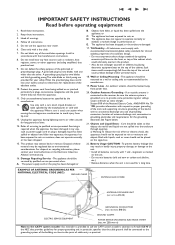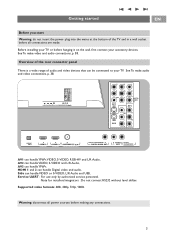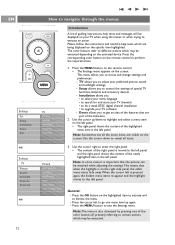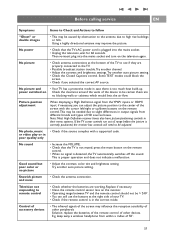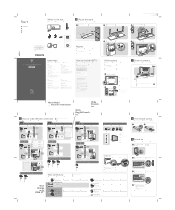Philips 42PF9631D Support Question
Find answers below for this question about Philips 42PF9631D - 42" Plasma TV.Need a Philips 42PF9631D manual? We have 3 online manuals for this item!
Question posted by johnsonw on August 3rd, 2011
42pf9631d Power Board
ive got the 6 long 3 short blinking error code,ive had it looked at and he changed 2 caps and a ic control but still the same
Current Answers
Related Philips 42PF9631D Manual Pages
Similar Questions
Stand For Philips 42' Plasma Model 42pf99/66
Does anyone know where to purchase a tv stand for this tv, or a universal stand that is compatible w...
Does anyone know where to purchase a tv stand for this tv, or a universal stand that is compatible w...
(Posted by Onerichgirl76 6 years ago)
Tv Channels Not Memorised. I Have To Re Install Channels Each Time I. Turn Tv On
(Posted by Casbas 11 years ago)
Table Top Stand St429966/af For Philips 42' Plasma-tv 42pf9956
Where can I find one to buy it?
Where can I find one to buy it?
(Posted by juhamlampela 12 years ago)
Philips 42 Plasma 7 Blinking Red Lights No Picture No Sound
(Posted by bruinstephanie 12 years ago)
I Am Looking For A Power Board For Tv Plasma Model 42pf9966/79
hi I asked you before about a power board for 42PF9966/79 and I got now the power board number which...
hi I asked you before about a power board for 42PF9966/79 and I got now the power board number which...
(Posted by ahmedjff 12 years ago)