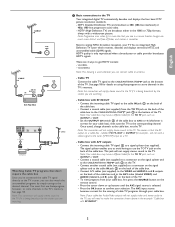Philips 32HF5335D Support Question
Find answers below for this question about Philips 32HF5335D.Need a Philips 32HF5335D manual? We have 2 online manuals for this item!
Question posted by LRuhland on July 5th, 2011
Price
hello,
how much cost the 32" phillips 32hf5335d hotel tv?
Current Answers
Related Philips 32HF5335D Manual Pages
Similar Questions
My Philips 32' 32hfl5860d/27 Blinks Green And Red !!??
My Philips 32' 32HFL5860d/27 Blinks green and red !!??
My Philips 32' 32HFL5860d/27 Blinks green and red !!??
(Posted by Anonymous-164623 5 years ago)
Video Formats Playable Philipsdvdr3435/37
What video foramts are playable on this machine? Seems to be hit and miss! Manual gives no list like...
What video foramts are playable on this machine? Seems to be hit and miss! Manual gives no list like...
(Posted by BrendaJChil 11 years ago)
Problem With Video Streaming
We have two BDP5506/F7 blu ray players. They both exhibit the same problem in that they both seem to...
We have two BDP5506/F7 blu ray players. They both exhibit the same problem in that they both seem to...
(Posted by trash291 11 years ago)
How Can I Make This Player Region Free?
want to be able to play international dvds. i can find codes for other players online but cant for t...
want to be able to play international dvds. i can find codes for other players online but cant for t...
(Posted by dconnolly1 14 years ago)