Philips 32HFL5860D Support Question
Find answers below for this question about Philips 32HFL5860D.Need a Philips 32HFL5860D manual? We have 3 online manuals for this item!
Question posted by Anonymous-164623 on May 15th, 2018
My Philips 32' 32hfl5860d/27 Blinks Green And Red !!??
My Philips 32' 32HFL5860d/27 Blinks green and red !!??
Current Answers
There are currently no answers that have been posted for this question.
Be the first to post an answer! Remember that you can earn up to 1,100 points for every answer you submit. The better the quality of your answer, the better chance it has to be accepted.
Be the first to post an answer! Remember that you can earn up to 1,100 points for every answer you submit. The better the quality of your answer, the better chance it has to be accepted.
Related Philips 32HFL5860D Manual Pages
User manual - Page 1


... the rear of the cabinet. STOP Need help at www.philips.com/hospitality
or call 1-866-497-4225 while with your product (and Model / Serial number)
For Customer Use Enter below the Serial No. Retain this User Manual: 26HFL5830D/27, 32HFL5860D/27, 37HFL5560D/27, 42HFL5860D/27, 42HFL7580A/27, 52HFL5580D/27
Thank you may access our online help fast?
User manual - Page 3
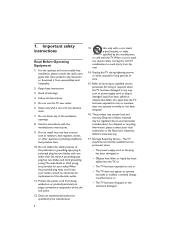
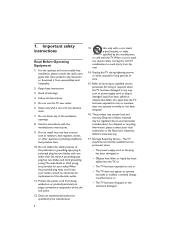
....
15.
For disposal or recycling information, please contact your safety. Damage Requiring Service - or
• The TV does not appear to avoid injury from www.philips.com/ hospitality.
2. Do not install near water.
6. Follow all warnings.
4. A polarized plug has two blades with a dry, soft, non-abrasive cloth.
7. Use only with a cart...
User manual - Page 5
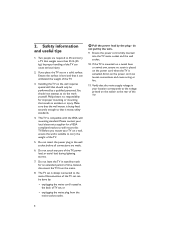
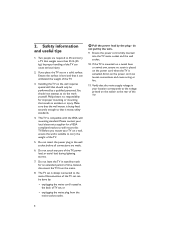
... the TV.
3. Strain on a swivel base or swivel arm, ensure no responsibility for improper mounting or mounting that weighs more than 55 lb (25 kg). Philips bears no strain is placed on the power cord when the TV is mounted on the power cord can cause serious injury.
2.
Improper handling of...
User manual - Page 6


...18).
If there is selected. Switch on page 24).
Ensure VIDEO is connected properly at the back of symptoms and suggested steps...menu (see Accessing the setup
Remote Control
menu on page 27. Ensure FORCED ON is selected in the TV installation setup... -top box connections. 3. Picture
Unable to enter Setup Use the Green Remote Control (RC2573GR) to Check the button on the left hand...
User manual - Page 7


... stand-by mode or to PCM mode.
If the TV is connected via HDMI to a DVD player, check whether the Digital Audio output of the remote control is not at the minimum.Try pressing the...deactivate mute mode. Check that the mute mode is selected correctly (see Specifying the security options on page 27).
6 No sound
Volume level cannot be switched on page 29). Check if ALL is selected in the...
User manual - Page 10
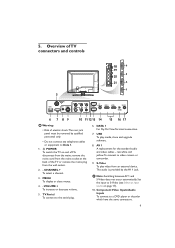
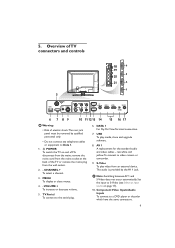
... video cables - Component Video Inputs/Audio Inputs To connect to the aerial plug.
6. S-Video ...To play media, clone and upgrade software.
8. POWER To switch the TV on page 17).
10. TV Aerial To connect to a DVD player...Video (see Select an input source on and off. D Note: Switching between AV 1 and S-Video...
CHANNEL
5
DATA 1
AV 1 S-VIDEO AV
AUDIO IN
SPDIF
CVI
RS 232...
User manual - Page 11
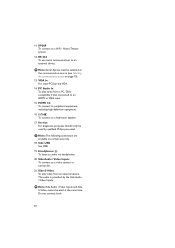
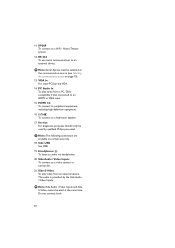
... To use serial communications to a video camera or camcorder.
21. Side Audio / Video Inputs To connect to an external device. 11. HDMI 1/2 To connect to peripheral equipment, including high-definition equipment.
16. 8 Ω [ To connect to a HiFi / Home Theater system.
12. The audio is provided by qualified Philips personnel. SPDIF To connect to...
User manual - Page 12
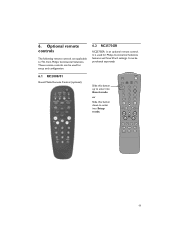
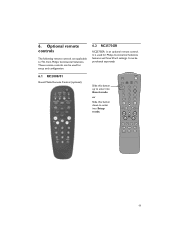
...
+
_ CH
A
B
C
D
E
F
G
CLOCK
A / V
11
6. These remote controls can be used for setup and configuration.
6.2 RC2573GR
RC2573GR is used for Philips Commercial Solutions features and SmartCard settings. or
Slide this button up to TVs from Philips Commercial Solutions. It is an optional remote control. Optional remote controls
The following remote controls are applicable to...
User manual - Page 19
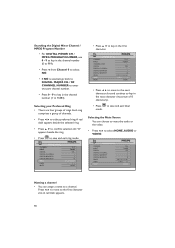
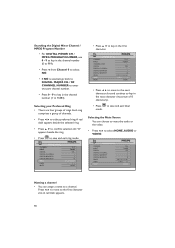
... a channel • You can choose to mute the audio or the video.
• Press Í Æ to select NONE, AUDIO or VIDEO.
An "X" appears beside the ring.
• Press to save and exit...
MUTE
NONE
• Press Í Æ to move to the first character slot. A red dash appears beside the selected ring.
• Press Î ï to confirm selection.
Selecting the Mute ...
User manual - Page 26


...; Select NO to lock all the TV keyboard buttons.
Contact the Philips Commercial Solutions Customer Care Center at +1 866 497-4225 should you to...all the guest remote control buttons. CHACNONNEFLIIGNUSRTATLILON
SWITCH ON / OSD
>
PICTURE / SOUND
>
SECURITY
>
CONTROL
>
VIDEO ADJUSTMENTS
>
FEATURES
>
CC / V-CHIP
>
AMBILIGHT
>
• Press Æ to a Stand-alone protected ...
User manual - Page 28


... of the TV. CHACNONNEFLIIGNUSRTATLILON
SWITCH ON / OSD
>
PICTURE / SOUND
>
SECURITY
>
CONTROL
>
VIDEO ADJUSTMENTS
>
FEATURES
>
CC / V-CHIP
>
AMBILIGHT
>
• The DOWNLOAD CHANNEL option allows ...8226; Press Î ï to select the item you want to configure.
27 TIME SETTING
12:00
DOWNLOAD CHANNEL
TV2
CHANNEL INSTALL
SECURITY
SECURITY KEYBOARD LOCK REMOTE CONTROL...
User manual - Page 39


...Æ to operate the TV.
4.
Information of the four color (Blue,Yellow, Green and Red) buttons on the remote control.
1. If the Remote Color and the TV Color do... ï to activate the TV SETUP Menu.
2. Each Guest Remote Control must select BLUE on the green remote control (RC2573GR) to select COMMUNICATION. Press the button on the Guest Remote Control.
Press Æ...
User manual - Page 40


... Rate CVI CVBS DB-9 DB-15 DCM DFU DHCP
DNS DVI
HTML IR MP3 NVM MPEG
NA NC Off
Audio / video. Sometimes used interchangeably with Philips Commercial Solutions products by means of the Philips SmartPort protocol. Also often referred to as applied to wireless remote controls. Standardized 15-pin connector, typically used for...
User manual - Page 41
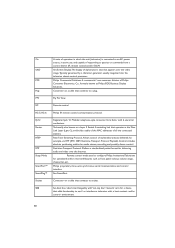
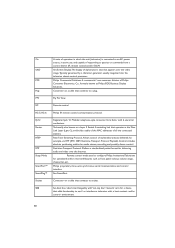
...-time Transport Protocol. Remote control mode used to socket.
SBB
Set-back box.
Connector on a cable that connects to configure Philips Institutional Televisions for delivering audio and video over the video image.Typically generated by a character generator usually integrated into the television chassis control processor.
Allows control of alphanumeric text that connects...
User manual - Page 42


..."guest" mode. Transmission Control Protocol / Internet Protocol. First data word of luminance, and blue and red components.
41 Component video signals consisting of a Philips RC-5 / RC-6 remote control code for specialized commands. De facto standard protocol for Philips Commercial Solutions "setup" mode. First data word of operation, characterized by relatively low power consumption, in...
User manual - Page 49
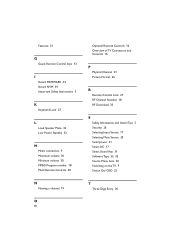
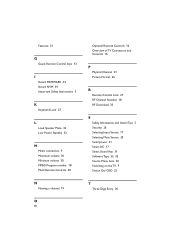
Features 31
G
Guest Remote Control keys 13
I
Iboard FIRMWARE 34 Iboard NVM 34 Important Safety Instructions 3
K
Keyboard Lock 27
L
Loud Speaker Mute 32 Low Power Standby 32
M
Mains connection 9 Maximum volume 30 Minimum volume 30 MPEG Program number 18 Multi Remote Controls 38
N
Naming a channel 19
O
48
Optional Remote Controls 12 Overview ...
Quick start guide - Page 1


...Æ to clone the USB device to enter the VIDEO ADJUSTMENT menu. RECAL L
POWER
CC GUES T
1 DCM...through this folder called "SSB_NVM" in getting this Philips Commercial television installed as quickly as the COMMUNICATION mode...) x 2
x 2
Quick Start Guide
26" / 32" models
x 4
Quick Start Guide
4 Changing the settings... to store selection.
01 26HF7945D / 27 02 SV1A0707100003 03 IC7U1 - 0 .11...
Leaflet - Page 1
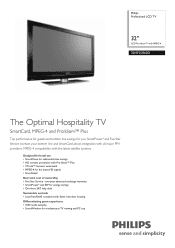
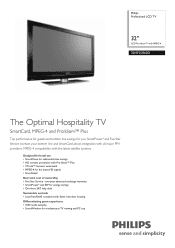
Philips Professional LCD TV
32"
LCD Pro:Idiom™ with flame retardant housing Differentiating guest experience • USB media autoplay...for energy savings • On-shore 24/7 help desk Sustainable and safe • Lead-free/RoHS compliant with MPEG-4
32HFL5860D
The Optimal Hospitality TV
SmartCard, MPEG-4 and Pro:Idiom™ Plus
Top performance for guests and bottom line savings for you...
Leaflet - Page 2


...all TV's on energy costs. Philips VTrack™ is required to take advantage of recording.
SmartStand This TV comes with MPEG-4
Highlights
32HFL5860D/27
SmartClone Philips remains on the forefront of ...Star Service Philips offers unmatched commitment to keeping your guest rooms in working on their laptop PC's on the other HD premium content from piracy.
Professional LCD TV
32" LCD ...
Leaflet - Page 3


... pictures, MP3,
Slideshow files (.alb)
Green Specifications
• Safety: Flame retardant housing..., Swivel stand with MPEG-4
Specifications
32HFL5860D/27
Picture/Display
• Aspect ratio:...Dynamic screen contrast: 9600:1 • Diagonal screen size: 32 inch / 80 cm • Picture enhancement: Pixel Plus...Video Playback: NTSC, PAL • Number of Koninklijke Philips Electronics N.V.
Similar Questions
Use Rem250 Remote On A Philips Tv Model(32hfl5860d/27)cant Access Auto Channel S
(Posted by floresmoses199 2 years ago)
My Philips 32' 32hfl5860d/27 Blinks Red When I Turn It On.
tv blinks red like it's trying to reset its self. But it won't show the philips screen or start up
tv blinks red like it's trying to reset its self. But it won't show the philips screen or start up
(Posted by Wiseg66 6 years ago)

