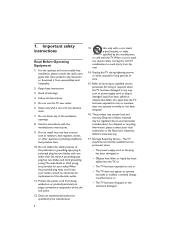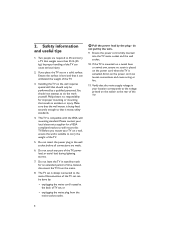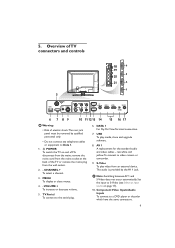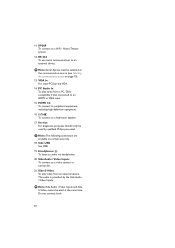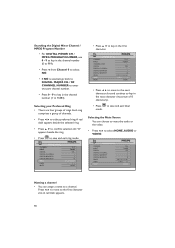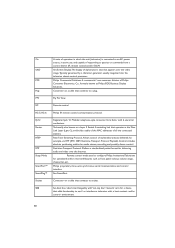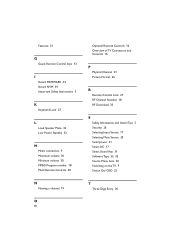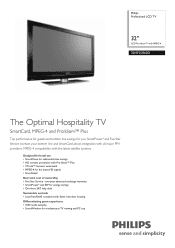Philips 32HFL5860D Support Question
Find answers below for this question about Philips 32HFL5860D.Need a Philips 32HFL5860D manual? We have 3 online manuals for this item!
Question posted by Wiseg66 on July 28th, 2017
My Philips 32' 32hfl5860d/27 Blinks Red When I Turn It On.
tv blinks red like it's trying to reset its self. But it won't show the philips screen or start up
Current Answers
Answer #1: Posted by Odin on July 28th, 2017 10:10 AM
See the first-listed Symptom at https://www.manualslib.com/manual/40676/Philips-Rc2573gr.html?page=7#manual. If the problem persists or if you require further explanation, you'll have to consult Philips: use the contact information here--https://www.contacthelp.com/philips/customer-service.
Hope this is useful. Please don't forget to click the Accept This Answer button if you do accept it. My aim is to provide reliable helpful answers, not just a lot of them. See https://www.helpowl.com/profile/Odin.
Related Philips 32HFL5860D Manual Pages
Similar Questions
I Lost My Remote For My Philips Tv How Can I Factory Reset It
I lost my remote for my Philips tv how can I factory reset it
I lost my remote for my Philips tv how can I factory reset it
(Posted by jessieree2013 2 years ago)
My Philips 32' 32hfl5860d/27 Blinks Green And Red !!??
My Philips 32' 32HFL5860d/27 Blinks green and red !!??
My Philips 32' 32HFL5860d/27 Blinks green and red !!??
(Posted by Anonymous-164623 5 years ago)
Philps Model 32hfl5860d/27 Wont Turn On Light Just Flashes Red
(Posted by Lhabo 9 years ago)