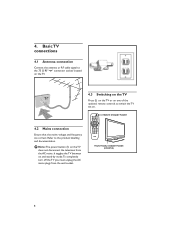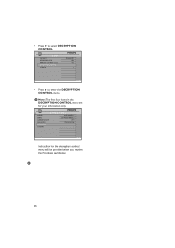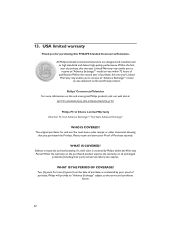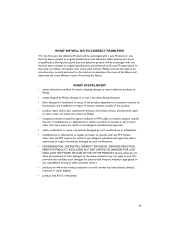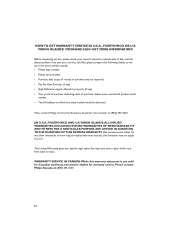Philips 32HFL5860D Support Question
Find answers below for this question about Philips 32HFL5860D.Need a Philips 32HFL5860D manual? We have 3 online manuals for this item!
Question posted by Lhabo on August 5th, 2014
Philps Model 32hfl5860d/27 Wont Turn On Light Just Flashes Red
The person who posted this question about this Philips product did not include a detailed explanation. Please use the "Request More Information" button to the right if more details would help you to answer this question.
Current Answers
Related Philips 32HFL5860D Manual Pages
Similar Questions
Use Rem250 Remote On A Philips Tv Model(32hfl5860d/27)cant Access Auto Channel S
(Posted by floresmoses199 2 years ago)
I Brought A Used Philips Tv Model # 42hfl5860d/27 With No Remote I Need To Do A
Philips tv Model # 42HFL5860D/27 with no remote. Could you please tell me how to factory reset this ...
Philips tv Model # 42HFL5860D/27 with no remote. Could you please tell me how to factory reset this ...
(Posted by lisaconnor74 3 years ago)
My Philips 32' 32hfl5860d/27 Blinks Green And Red !!??
My Philips 32' 32HFL5860d/27 Blinks green and red !!??
My Philips 32' 32HFL5860d/27 Blinks green and red !!??
(Posted by Anonymous-164623 6 years ago)
Replacement Ac Adapter For Philips Tv Model 32hfl5561v/27
What specs do I need to make sure a replacement ac adapter has, to ensure it will work and not harm ...
What specs do I need to make sure a replacement ac adapter has, to ensure it will work and not harm ...
(Posted by dunklemelinda 8 years ago)