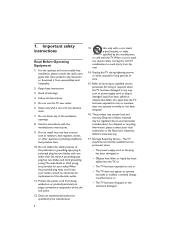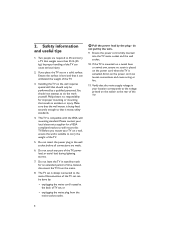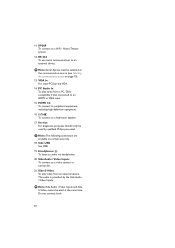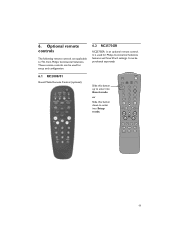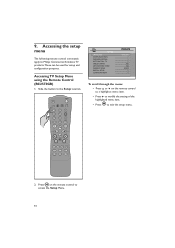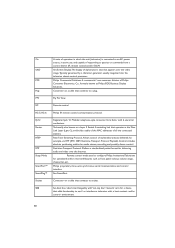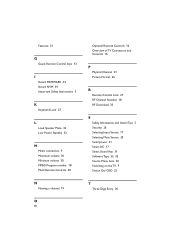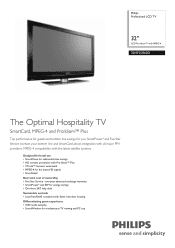Philips 32HFL5860D Support Question
Find answers below for this question about Philips 32HFL5860D.Need a Philips 32HFL5860D manual? We have 3 online manuals for this item!
Question posted by floresmoses199 on September 3rd, 2021
Use Rem250 Remote On A Philips Tv Model(32hfl5860d/27)cant Access Auto Channel S
Current Answers
Answer #1: Posted by SonuKumar on September 4th, 2021 12:27 AM
or
How do I reset my Philips TV remote?
How to reset the Philips TV remote control to factory setting...
Put the remote in 'Erase mode' Starting condition is 'TV' mode. Press simultaneously 'OK' + 'MUTE' key for 5 seconds. ...
Select the desired mode to be erased. With the SELECT button you can select the wanted mode to be deleted. ...
Confirmation.
Please respond to my effort to provide you with the best possible solution by using the "Acceptable Solution" and/or the "Helpful" buttons when the answer has proven to be helpful.
Regards,
Sonu
Your search handyman for all e-support needs!!
Related Philips 32HFL5860D Manual Pages
Similar Questions
I lost my remote for my Philips tv how can I factory reset it
Philips tv Model # 42HFL5860D/27 with no remote. Could you please tell me how to factory reset this ...
My Philips 32' 32HFL5860d/27 Blinks green and red !!??
What specs do I need to make sure a replacement ac adapter has, to ensure it will work and not harm ...