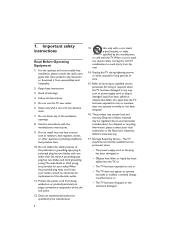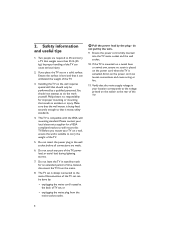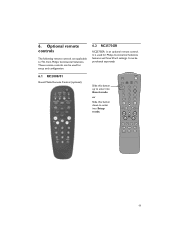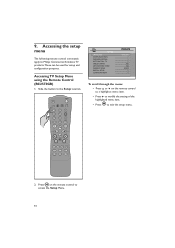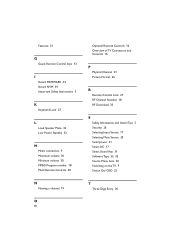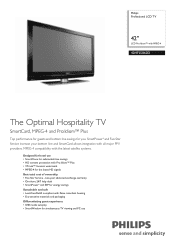Philips 42HFL5860D Support Question
Find answers below for this question about Philips 42HFL5860D.Need a Philips 42HFL5860D manual? We have 3 online manuals for this item!
Question posted by lisaconnor74 on November 25th, 2020
I Brought A Used Philips Tv Model # 42hfl5860d/27 With No Remote I Need To Do A
Philips tv Model # 42HFL5860D/27 with no remote. Could you please tell me how to factory reset this t
Current Answers
Answer #1: Posted by INIMITABLE on November 25th, 2020 9:54 AM
How to reset Philips TV to factory settings?
Make sure remote control is in TV mode by pressing 'SELECT' button repeated until 'TV' lights up green:
- Press the 'MENU' button
- Press the cursor down to select SETTINGS
- Press cursor right twice
- Press the cursor down to select RESET AV SETTINGS
- Press cursor right on START NOW. Press the 'OK' button.
- Press the 'MENU' button to exit the menu
I hope this is helpful? PLEASE "ACCEPT" and mark it "HELPFUL" to complement my little effort. Hope to bring you more detailed answers
-INIMITABLE
Related Philips 42HFL5860D Manual Pages
Similar Questions
I Lost My Remote For My Philips Tv How Can I Factory Reset It
I lost my remote for my Philips tv how can I factory reset it
I lost my remote for my Philips tv how can I factory reset it
(Posted by jessieree2013 2 years ago)
Use Rem250 Remote On A Philips Tv Model(32hfl5860d/27)cant Access Auto Channel S
(Posted by floresmoses199 2 years ago)
Need Help Unlocking My Phillips Tv
I purchased a phillips tv and it is stuck in the hotel mode. It did not come with a remote. I went a...
I purchased a phillips tv and it is stuck in the hotel mode. It did not come with a remote. I went a...
(Posted by conwaygirl82 4 years ago)
Replacement Ac Adapter For Philips Tv Model 32hfl5561v/27
What specs do I need to make sure a replacement ac adapter has, to ensure it will work and not harm ...
What specs do I need to make sure a replacement ac adapter has, to ensure it will work and not harm ...
(Posted by dunklemelinda 8 years ago)