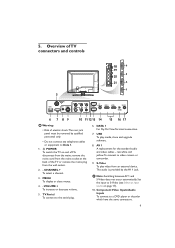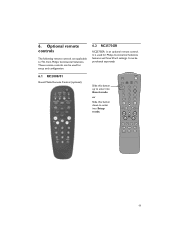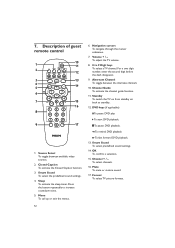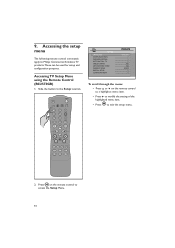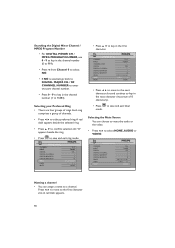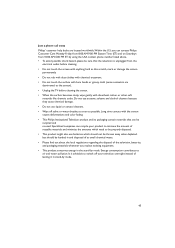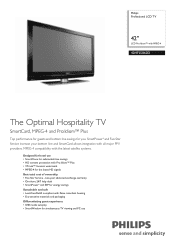Philips 42HFL5860D Support Question
Find answers below for this question about Philips 42HFL5860D.Need a Philips 42HFL5860D manual? We have 3 online manuals for this item!
Question posted by conwaygirl82 on December 8th, 2019
Need Help Unlocking My Phillips Tv
I purchased a phillips tv and it is stuck in the hotel mode. It did not come with a remote. I went and bought a unversial remote and it works but I can't access the main menu to get the hotel mode off and connect my attena
Current Answers
Answer #1: Posted by Odin on December 8th, 2019 1:50 PM
Your universal remote [which you didn't identify] might or might not move your TV from hotel mode. I suggest you consult its manual or ask the manufacturer [for which you can use https://www.contacthelp.com/]. Philips might sell you a remote that will do the job (use the contact information at https://www.contacthelp.com/philips/customer-service). Or try https://www.replacementremotes.com/--which has a phone number at the upper right.
Hope this is useful. Please don't forget to click the Accept This Answer button if you do accept it. My aim is to provide reliable helpful answers, not just a lot of them. See https://www.helpowl.com/profile/Odin.
Related Philips 42HFL5860D Manual Pages
Similar Questions
I Brought A Used Philips Tv Model # 42hfl5860d/27 With No Remote I Need To Do A
Philips tv Model # 42HFL5860D/27 with no remote. Could you please tell me how to factory reset this ...
Philips tv Model # 42HFL5860D/27 with no remote. Could you please tell me how to factory reset this ...
(Posted by lisaconnor74 3 years ago)
My Philips Hotel Tv 26hf5445/10 Canged To Consumer Mode Wants To Getback
my Philips hotel tv 26HF 5445/10 tv my kids mess it using Anderic master remote RR2573. Now it shows...
my Philips hotel tv 26HF 5445/10 tv my kids mess it using Anderic master remote RR2573. Now it shows...
(Posted by fanuruddha 8 years ago)
Have A Cable Box Feeding The Philips. Cannot Record To Tape.
composite connections are as per manual. need help with settings / steps
composite connections are as per manual. need help with settings / steps
(Posted by jdinan 10 years ago)
Need Help With Green Remote!!!
Was using the green remote to use volume on tv and now no picture, cannot change channel, no volume....
Was using the green remote to use volume on tv and now no picture, cannot change channel, no volume....
(Posted by hawaiianhealinghands 12 years ago)