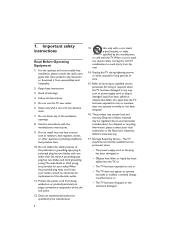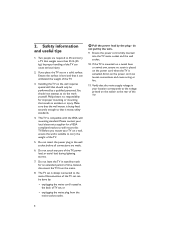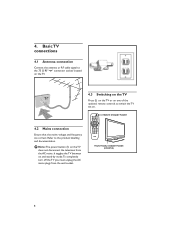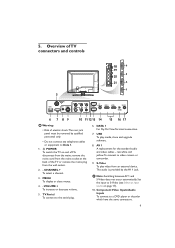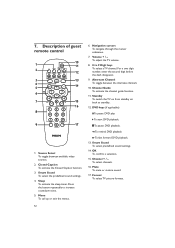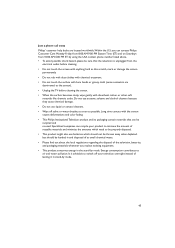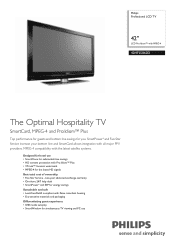Philips 42HFL5860D Support Question
Find answers below for this question about Philips 42HFL5860D.Need a Philips 42HFL5860D manual? We have 3 online manuals for this item!
Question posted by aosmith1403 on March 11th, 2014
Is There A Base Stand For This Tv?
The person who posted this question about this Philips product did not include a detailed explanation. Please use the "Request More Information" button to the right if more details would help you to answer this question.
Current Answers
Answer #1: Posted by cooltechagent on March 11th, 2014 7:46 PM
The stand mentioned on the link below should help you:
http://www.ebay.com/bhp/philips-tv-wall-mount
I use these universal stands and they work good.
Thanks,
CoolAgent
Related Philips 42HFL5860D Manual Pages
Similar Questions
I Brought A Used Philips Tv Model # 42hfl5860d/27 With No Remote I Need To Do A
Philips tv Model # 42HFL5860D/27 with no remote. Could you please tell me how to factory reset this ...
Philips tv Model # 42HFL5860D/27 with no remote. Could you please tell me how to factory reset this ...
(Posted by lisaconnor74 3 years ago)
Need Help Unlocking My Phillips Tv
I purchased a phillips tv and it is stuck in the hotel mode. It did not come with a remote. I went a...
I purchased a phillips tv and it is stuck in the hotel mode. It did not come with a remote. I went a...
(Posted by conwaygirl82 4 years ago)
Unable To Get Tv Out Of Blank Black Screen. No Remote Comes From Hotel But Unabl
TV switches on but only black screen. Green led panel shows it's working but still stays black no re...
TV switches on but only black screen. Green led panel shows it's working but still stays black no re...
(Posted by aleksandrkarl1971 7 years ago)
Base Mount For 20ft3310
where can I find/ buy a base mount for Phillips TV MODEL 20FT3310/37. Thank you
where can I find/ buy a base mount for Phillips TV MODEL 20FT3310/37. Thank you
(Posted by ablair12 9 years ago)
Table Base
Can I purchase new table stands for this model of TV? If so what is the cost and what is the lead ti...
Can I purchase new table stands for this model of TV? If so what is the cost and what is the lead ti...
(Posted by msimanteris 11 years ago)