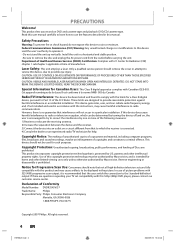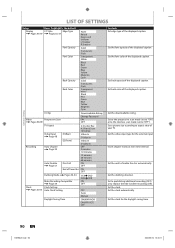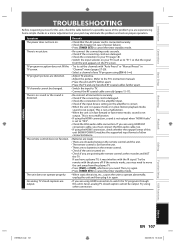Philips DVDR3545V - DVDr/ VCR Combo Support and Manuals
Get Help and Manuals for this Phillips item

View All Support Options Below
Free Philips DVDR3545V manuals!
Problems with Philips DVDR3545V?
Ask a Question
Free Philips DVDR3545V manuals!
Problems with Philips DVDR3545V?
Ask a Question
Most Recent Philips DVDR3545V Questions
Have A Cable Box Feeding The Philips. Cannot Record To Tape.
composite connections are as per manual. need help with settings / steps
composite connections are as per manual. need help with settings / steps
(Posted by jdinan 10 years ago)
Video Formats Playable Philipsdvdr3435/37
What video foramts are playable on this machine? Seems to be hit and miss! Manual gives no list like...
What video foramts are playable on this machine? Seems to be hit and miss! Manual gives no list like...
(Posted by BrendaJChil 11 years ago)
Formatting
We can record DVD from VHS tape but won't play on any other TV except thru the Phillips DVD/VCR Reco...
We can record DVD from VHS tape but won't play on any other TV except thru the Phillips DVD/VCR Reco...
(Posted by fisher5188 12 years ago)
How Do I Transfer Vhs To Dvd?
We put in the VHS tape and a blank DVD -R. We select Source as the VHS tape and press Play. Then we ...
We put in the VHS tape and a blank DVD -R. We select Source as the VHS tape and press Play. Then we ...
(Posted by casej 12 years ago)
Does The Philips Dvdr3545v/f7 Have A Tuner And How Does It Work
(Posted by ajpede66 14 years ago)
Popular Philips DVDR3545V Manual Pages
Philips DVDR3545V Reviews
We have not received any reviews for Philips yet.