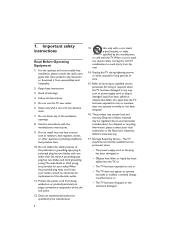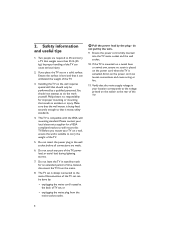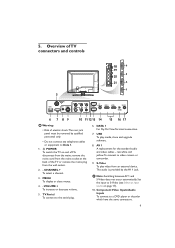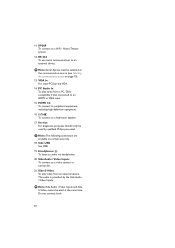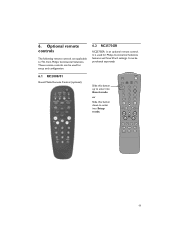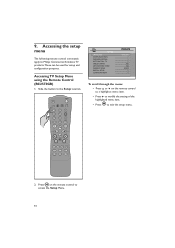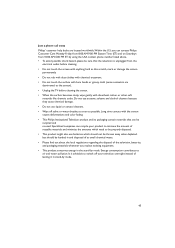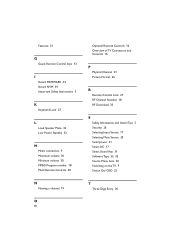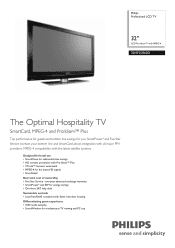Philips 32HFL5860D Support Question
Find answers below for this question about Philips 32HFL5860D.Need a Philips 32HFL5860D manual? We have 3 online manuals for this item!
Question posted by morsle on July 19th, 2014
How To Unlock Philips Hotel Tv 32hfl5860d/27
The person who posted this question about this Philips product did not include a detailed explanation. Please use the "Request More Information" button to the right if more details would help you to answer this question.
Current Answers
Related Philips 32HFL5860D Manual Pages
Similar Questions
Unlock My Phillips 32hfl5860d/27 Tv?
I have a ANDERIC master remote for the tv's but not having any luck getting in it. Help.
I have a ANDERIC master remote for the tv's but not having any luck getting in it. Help.
(Posted by beanrobert22 3 years ago)
My Philips 32' 32hfl5860d/27 Blinks Green And Red !!??
My Philips 32' 32HFL5860d/27 Blinks green and red !!??
My Philips 32' 32HFL5860d/27 Blinks green and red !!??
(Posted by Anonymous-164623 5 years ago)
Hotel Tv
I got a hotel philips hotel tv 37hfl5560d/27 i can t get it to work. Can i get some help
I got a hotel philips hotel tv 37hfl5560d/27 i can t get it to work. Can i get some help
(Posted by bobcharles1987 6 years ago)
My Philips Hotel Tv 26hf5445/10 Canged To Consumer Mode Wants To Getback
my Philips hotel tv 26HF 5445/10 tv my kids mess it using Anderic master remote RR2573. Now it shows...
my Philips hotel tv 26HF 5445/10 tv my kids mess it using Anderic master remote RR2573. Now it shows...
(Posted by fanuruddha 8 years ago)