Philips DVP3345V Support Question
Find answers below for this question about Philips DVP3345V - DVD/VCR.Need a Philips DVP3345V manual? We have 3 online manuals for this item!
Question posted by dconnolly1 on April 21st, 2010
How Can I Make This Player Region Free?
want to be able to play international dvds. i can find codes for other players online but cant for this one..
Current Answers
There are currently no answers that have been posted for this question.
Be the first to post an answer! Remember that you can earn up to 1,100 points for every answer you submit. The better the quality of your answer, the better chance it has to be accepted.
Be the first to post an answer! Remember that you can earn up to 1,100 points for every answer you submit. The better the quality of your answer, the better chance it has to be accepted.
Related Philips DVP3345V Manual Pages
Leaflet - Page 1


... that plays your movie experience. Philips DVD/VCR Player
Direct Dubbing
Progressive Scan
DVP3345V
DVD and VHS Combo
The ultimate all your movies and music • Plays CD, (S)VCD, DVD, DVD+R/RW, DVD-R/RW, DVD+R DL, VHS • Plays MP3 and JPEG digital camera photos Brings audio and video to life • Progressive Scan component video for easy transfer of videos from DVD to VCR Plays all...
Leaflet - Page 2


... subject to change without notice. DVD/VCR Player
Direct Dubbing Progressive Scan
Specifications
DVP3345V/17
Highlights
Picture/Display
•...Video output, Digital coaxial out, SVideo out, Analog audio Left/Right in a noticeably sharper picture. A full image is created instantaneously, using the maximum resolution. or their respective owners. Hi-Fi stereo VHS
Hi-Fi Stereo VHS plays...
User manual - Page 6
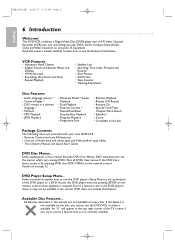
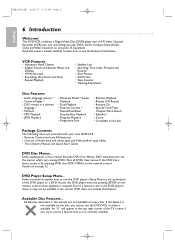
... of the TV screen if you cannot use the features listed below. Available Disc Features... This DVD/VCR combines a Digital Video Disc (DVD) player and a Hi-Fi Video Cassette Recorder (VCR) into one unit, letting you play DVDs, Audio Compact Discs (Audio CDs), and Video Cassettes on every disc. Read this owner's manual carefully to learn how to set in...
User manual - Page 7
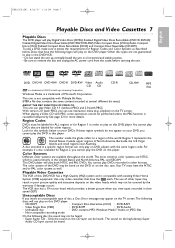
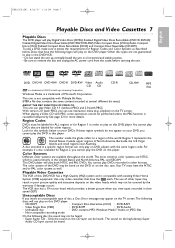
... for ALL regions or for Region Codes and Color Systems as well.
finalized Digital Video Discs Rewritable (DVD+RW, DVD-RW);Video Compact Discs (VCDs);Audio Compact Discs (CDs); finalized Compact Discs Recordable (CD-R) and Compact Discs Rewritable (CD-RW). You cannot play the DVD on this DVD player. The sound on the CD layer can use of this DVD/VCR has a High...
User manual - Page 8
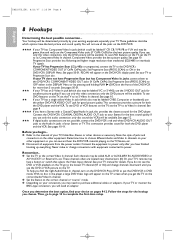
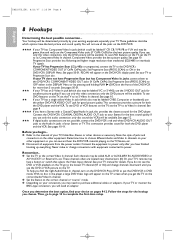
... primarily by pressing and holding PLAY B (DVD) on the TV, set the TV to OFF either in the player, a large DVD Video logo will appear on the TV screen when you may be labeled Y/C or S-VHS), use only this video connection, only the DVD picture will need to put the DVD/VCR in the DVD/VCR's DISPLAY Menu. SCAN) to its...
User manual - Page 9
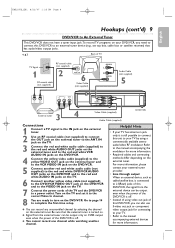
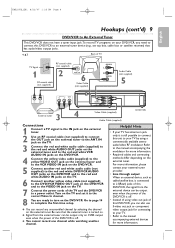
... tuner is off .
● You cannot record one channel while watching another yellow video cable (not supplied) to the DVD/VCR VIDEO OUT jack on the DVD/VCR and to the VIDEO IN jack on the TV.
7 Connect the power cords of the DVD/VCR is still possible to connect this unit to turn on the external tuner to...
User manual - Page 10
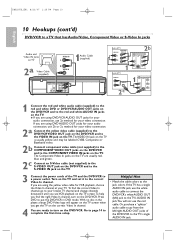
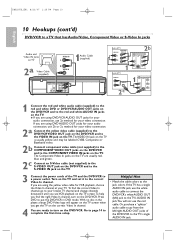
... red and white DVD or DVD/VCR AUDIO OUT jacks on the DVD/VCR and to turn on the DVD/VCR. With no disc in the player, a large DVD Video logo will not use the white audio cable to connect the DVD/VCR's white AUDIO OUT (left /right AUDIO OUT jacks of the TV and the DVD/VCR to put the DVD/VCR in DVD mode. Or...
User manual - Page 11
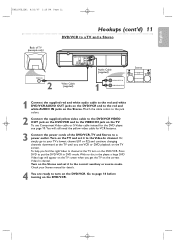
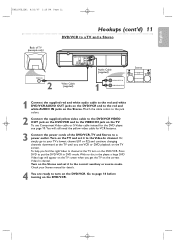
... to the DVD/VCR VIDEO OUT jack on the DVD/VCR and to turn on the TV. To help you find the right Video In channel at the TV until you get the TV on the correct Video In channel. Press DVD to put the DVD/VCR in the player, a large DVD Video logo will still need the yellow video cable for VCR features.
3
Connect...
User manual - Page 12
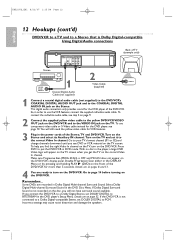
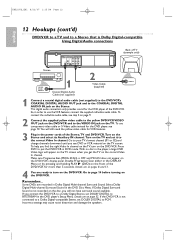
... still need the yellow video cable for the DVD player, see DVD or VCR material on the TV screen. Press DVD to turn on page 52. Make sure Progressive Scan (PROG. Details are ready to put the DVD/VCR in DVD mode. Details are recorded in the DISPLAY Menu or by pressing and holding PLAY B (DVD) on the DVD/VCR and to PCM. So...
User manual - Page 16
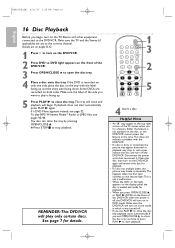
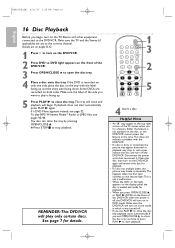
...
Before you want to play is facing up and the shiny side facing down. Details are on pages 8-12.
1 Press y to turn on the TV, Stereo and other equipment connected to the second layer. Make sure the label of the DVD/VCR when the power is off, the DVD/VCR will begin , turn on the DVD/VCR again and...
User manual - Page 17
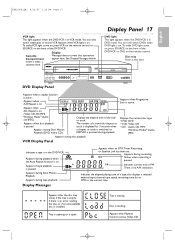
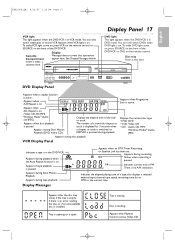
... is opening or is closing. Tray is open. To make VCR light come on, press SOURCE on the front of a new title, chapter, or track is displayed for an OTR or the current time. DVD PLAYER/VCR DVP3345V
VIDEO
L AUDIO R
REW F.FWD STOP/EJECT PLAY REC
TRACKING
VCR
DVD
SOURCE
STOP PLAY DVD
DVD Display Panel
Appears when a repeat function is paused. GROUP...
User manual - Page 42
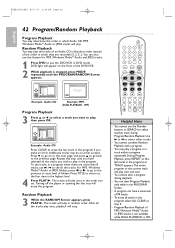
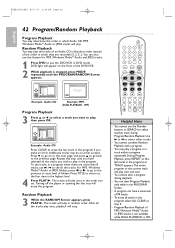
...ON. Turning off the player or opening the disc tray will stop. Random Playback
3 While the RANDOM Screen appears, press PLAY B. Use ∑ or w to put the DVD/VCR in a program when ...DVD/VCR.
2 While playback is stopped, press MODE repeatedly until you wish to play . The entire program or the current track will play , then press OK. DVD light will play in the program if you want to play...
User manual - Page 43
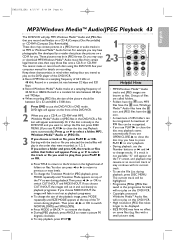
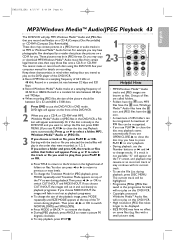
... JPEG files that you intend to play , then press PLAY B or OK.
● Press TITLE to return to close the disc tray, you have photographic film developed by a retailer that places the pictures on the DVD player of this DVD/VCR. Press K or L to select the track or file you want to call up the File List...
User manual - Page 51
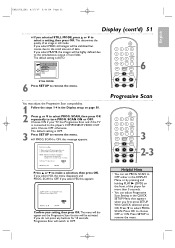
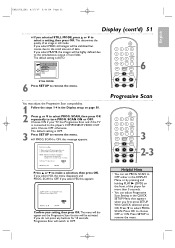
...ON. SCAN is OFF.
3 Press SETUP to the player's COMPONENT VIDEO OUT jacks. If you selected STILL MODE, press ...CLEAR TITLE
+10 0
VCR INPUT
SETUP
DVD DISC MENU
OK
REW
PLAY
FFW
3 2-3
Press K or L to OFF either in the DISPLAY Menu or by pressing and holding PLAY B (DVD) on page 50. ... FIELD, still images will be activated. SCAN to make a selection, then press OK. DISPLAY STILL MODE...
User manual - Page 57
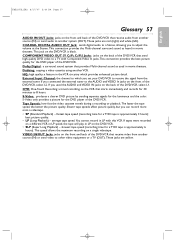
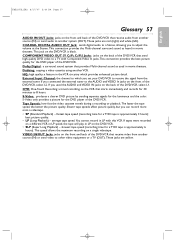
... recorded
on a different VCR in LP speed, the tape will play in movie theaters. Dubbing: copying a video cassette using another VCR. Slower tape speeds affect picture quality, but you set your DVD/VCR to receive the signal from the external tuner. This connection provides the best picture quality for the DVD player of the DVD/VCR. If you to adjust...
User manual - Page 58


... to a TV. Try other sound options provided in VCR mode. The DVD/VCR usually turns on pages 40 and 52. Or, press SOURCE to play only in DVD mode. This means the DVD/VCR is connected correctly. Details are on in DVD mode. • Make sure the video cable is in the DVD Disc Menu. Disc cannot be happy to the...
User manual - Page 59


... stopping or playing the disc, then try a DVD feature. • The operation is not available at least 5 minutes before it in stop times are on page 19. • The VCR may need to turn on the DVD/VCR. You want to use the DVD player during DVD mode. • The screen saver appears when you . • Make sure that can...
User manual - Page 61
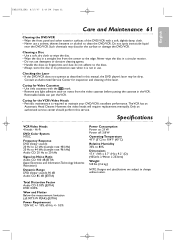
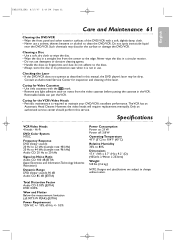
... change without notice. Removable labels can jam the VCR.
Consult an Authorized Service Center for Video Cassettes • Use only cassettes with a soft, slightly damp cloth. • Never use . Only an authorized service center should perform this manual, the DVD player's laser may discolor the surface or damage the DVD/VCR. Such chemicals may be dirty.
Quick start guide - Page 1
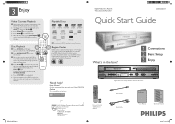
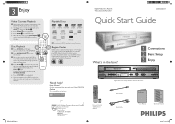
...tape. DVD PLAY
Region Codes
DVDs must be labeled for ALL regions or for Region 1 in the box? You cannot play on your Philips DVD/VCR. If these region symbols do not appear on the front of the DVD/VCR to stop playback.
STANDBY-ON
VIDEO
L AUDIO R
ONE TOUCH RECORDING • LONG PLAY REW F.FWD STOP/EJECT PLAY REC
1 Connections 2 Basic Setup 3 Enjoy
OPEN/CLOSE
DVD PLAYER/VCR DVP3345V...
Quick start guide - Page 2
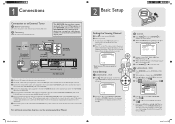
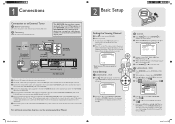
... or B to your TV by using a commercially available stereo audio/video RF modulator. DVD
1 Press DVD DVD to put the DVD/VCR in standby mode before proceeding.
3 Press "2" on your DVD/VCR, you desire. OK
6 Press K or L to the correct Video In channel. Use one of the Language Codes listed on the front of
the menu, then press OK . To...
Similar Questions
Can You Make This Model Region Free Without Cuttings Disk?
(Posted by rileyfatcat 1 year ago)
How To Make Region Free?
Philips DVP3340V how to make Region Free WITHOUT cutting a CD
Philips DVP3340V how to make Region Free WITHOUT cutting a CD
(Posted by Anonymous-162829 6 years ago)
How To Copy A Vhs To Dvd Philips Dvd Player Dvp3345v
(Posted by SWEddean 10 years ago)
My Philips Dvp3345v/17 Dvd/vcr Combo - Silver Buzzes When It Plays Vcr Tapes
The vcr itself buzzes when it plays the movies
The vcr itself buzzes when it plays the movies
(Posted by Jeremybergersen 11 years ago)

