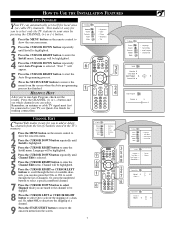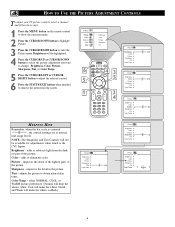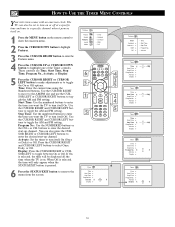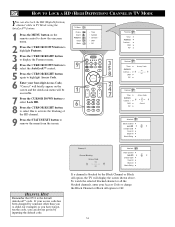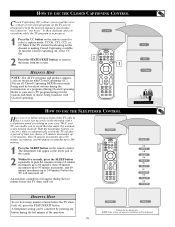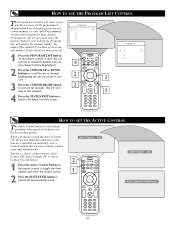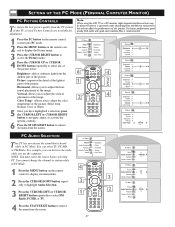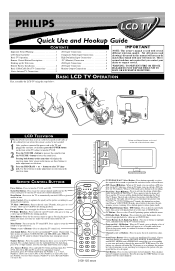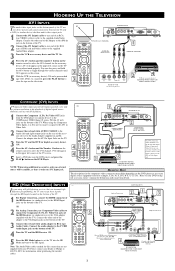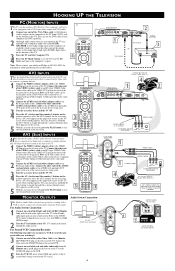Philips 23PF9966 Support Question
Find answers below for this question about Philips 23PF9966 - 23" LCD TV.Need a Philips 23PF9966 manual? We have 3 online manuals for this item!
Current Answers
Related Philips 23PF9966 Manual Pages
Similar Questions
Need Replace Remote Control
Where Can I Buy Remote Control For My Phillips Tv 47pfl7422d/37
Where Can I Buy Remote Control For My Phillips Tv 47pfl7422d/37
(Posted by Anonymous-134719 10 years ago)
Phone Remote Control
Is there a Android remote control for tv 46pfl3807 .I downloud several without result.
Is there a Android remote control for tv 46pfl3807 .I downloud several without result.
(Posted by jelil 11 years ago)
Remote Control For Philips 32pfl4907
is there a universal remote control which can substitute the original one??
is there a universal remote control which can substitute the original one??
(Posted by david2007laurent 11 years ago)
Remote Control To Philips 26pf5321d
Do you know where I can get at remote control forPhilips 26PF5321D in Cambridge. Does a universal co...
Do you know where I can get at remote control forPhilips 26PF5321D in Cambridge. Does a universal co...
(Posted by espensitter 12 years ago)
What Is The Remote Control Code
what is the remote control code for the Philips model 32PFL3504D/f7
what is the remote control code for the Philips model 32PFL3504D/f7
(Posted by jjohnson6956 13 years ago)