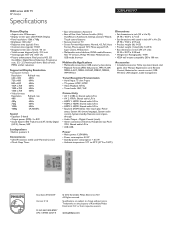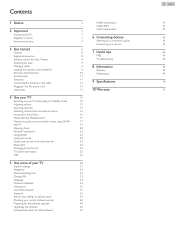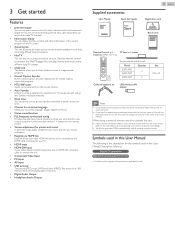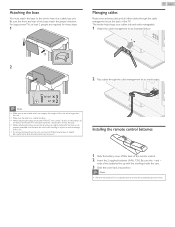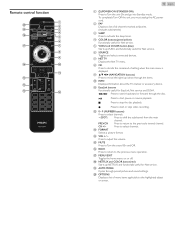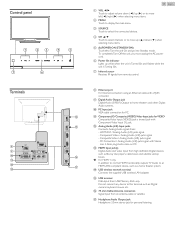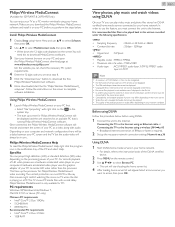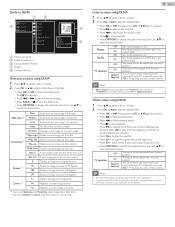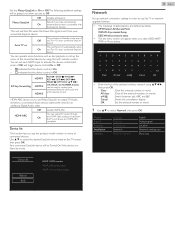Philips 32PFL4907/F7 Support Question
Find answers below for this question about Philips 32PFL4907/F7.Need a Philips 32PFL4907/F7 manual? We have 2 online manuals for this item!
Question posted by david2007laurent on November 27th, 2012
Remote Control For Philips 32pfl4907
is there a universal remote control which can substitute the original one??
Current Answers
Related Philips 32PFL4907/F7 Manual Pages
Similar Questions
My Philips Tv Model 32pfl4097/f7 Will Not Turn On At All.
(Posted by Anonymous-154570 8 years ago)
Philips 47' Flat Screen 1080p Hd Tv That Made A Loud 'pop' And Cannot Get Power
I have a PHILIPS 47" flat screen HD 1080p TV, model# 47PFL3603D, while watching it, a loud "POP" sou...
I have a PHILIPS 47" flat screen HD 1080p TV, model# 47PFL3603D, while watching it, a loud "POP" sou...
(Posted by crazytam44 9 years ago)
Our Unit Will Not Power Up. We Moved It By Laying Flat To Transport.
We laid it down to transport now she. We plug it back in nothing works
We laid it down to transport now she. We plug it back in nothing works
(Posted by Ronborden 9 years ago)
Philips 47' Flat Panel Tv
I am having an issue with the side panel headphone jack connection not working. I have adjusted the ...
I am having an issue with the side panel headphone jack connection not working. I have adjusted the ...
(Posted by etemplem 10 years ago)
I Need A User Manual For: Tatung Lcd Flat Panel Tv/monitor, Mod#v20k0dx
Need User Manual For: TATUNG LCD Flat Panel TV/Monitor Mod#V20K0DX
Need User Manual For: TATUNG LCD Flat Panel TV/Monitor Mod#V20K0DX
(Posted by damnskippy 12 years ago)