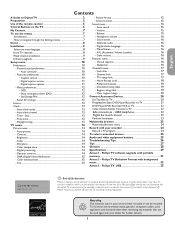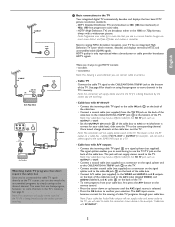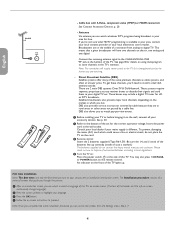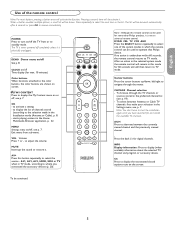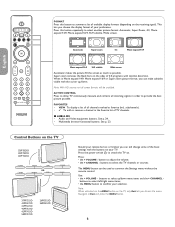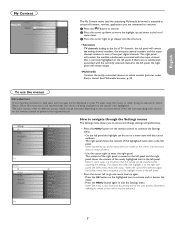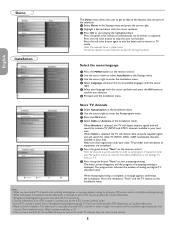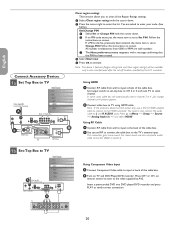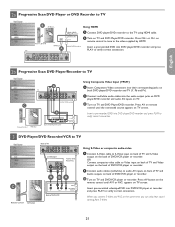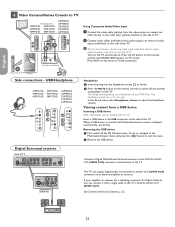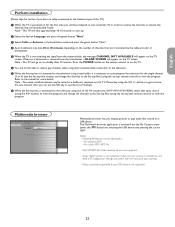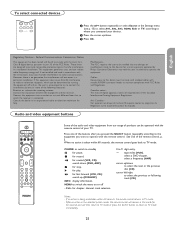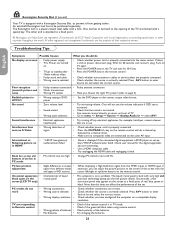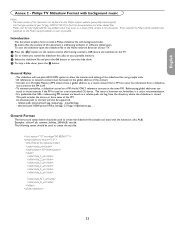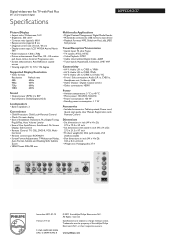Philips 26PF5321D Support Question
Find answers below for this question about Philips 26PF5321D - 26" LCD TV.Need a Philips 26PF5321D manual? We have 3 online manuals for this item!
Question posted by espensitter on September 3rd, 2011
Remote Control To Philips 26pf5321d
Current Answers
Answer #1: Posted by antiroach on September 3rd, 2011 12:58 PM
I found a bit more information for you here. It states that finding the original remote could be difficult at some point because it is no longer available. However, the remote model # 26PF5321D is a fine replacement.
Nerds need love too...
Related Philips 26PF5321D Manual Pages
Similar Questions
tv works but it has 2- dark patches on screen, you can see them. ED
When i turn my tv on the green light will show for powerand the screen lights up but no picture come...
Need User Manual For: TATUNG LCD Flat Panel TV/Monitor Mod#V20K0DX
lcd tv model #32pfl3504d/f7 does not power on..led lights but shuts off imediatl...can anyone help w...