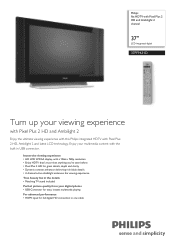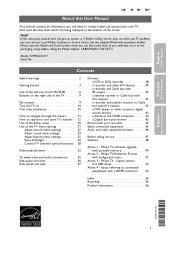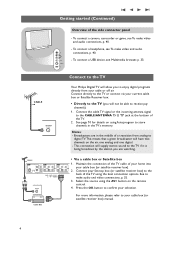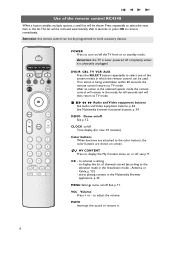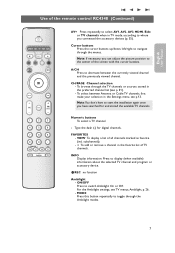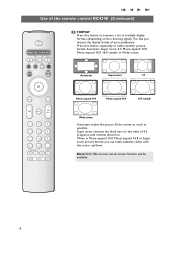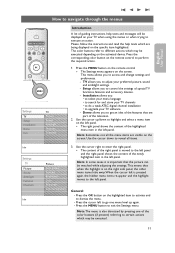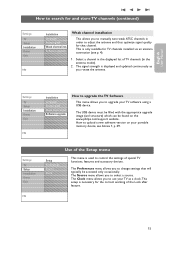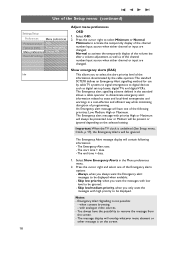Philips 37PF9631D Support Question
Find answers below for this question about Philips 37PF9631D - LCD TV - 720p.Need a Philips 37PF9631D manual? We have 2 online manuals for this item!
Question posted by Eduardosky on December 30th, 2019
Dark Spots On Screen Lcd-tv-philips-37pf9631d-3
tv works but it has 2- dark patches on screen, you can see them. ED
Current Answers
Answer #1: Posted by Odin on December 30th, 2019 9:50 AM
See if a tip at https://removeandreplace.com/2015/12/18/easy-fixes-for-hdtv-picture-problems-and-issues/ will help. If the issue persists or if you require further advice, you'll have to consult the manufacturer, for which use the contact information at https://www.contacthelp.com/philips/customer-service.
Hope this is useful. Please don't forget to click the Accept This Answer button if you do accept it. My aim is to provide reliable helpful answers, not just a lot of them. See https://www.helpowl.com/profile/Odin.
Related Philips 37PF9631D Manual Pages
Similar Questions
Looking For A Lcd Replacement 47 Inch Panel For Model Number 47pfl5704d/f7
Any further info needed please contact me
Any further info needed please contact me
(Posted by ctirado247 9 years ago)
Philips 47' Flat Panel Tv
I am having an issue with the side panel headphone jack connection not working. I have adjusted the ...
I am having an issue with the side panel headphone jack connection not working. I have adjusted the ...
(Posted by etemplem 10 years ago)
How Do You Turn Off The Power Saving Feature On A
15 Inch Flat Panel Lcd Tv
(Posted by yerkesmax 11 years ago)
I Need A User Manual For: Tatung Lcd Flat Panel Tv/monitor, Mod#v20k0dx
Need User Manual For: TATUNG LCD Flat Panel TV/Monitor Mod#V20K0DX
Need User Manual For: TATUNG LCD Flat Panel TV/Monitor Mod#V20K0DX
(Posted by damnskippy 12 years ago)
Lcd Tv Model #32pfl3504d/f7 Does Not Power On..led Lights But Shuts Off Imediatl
lcd tv model #32pfl3504d/f7 does not power on..led lights but shuts off imediatl...can anyone help w...
lcd tv model #32pfl3504d/f7 does not power on..led lights but shuts off imediatl...can anyone help w...
(Posted by jimsdaone 13 years ago)