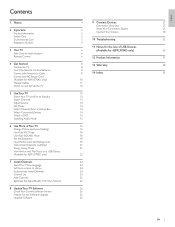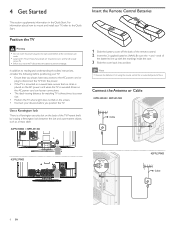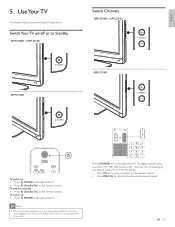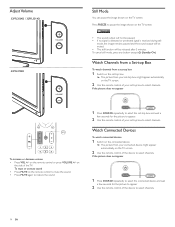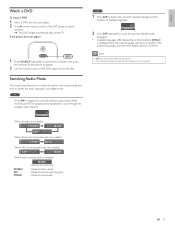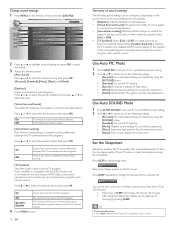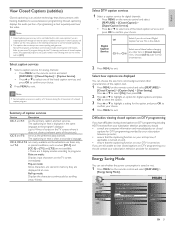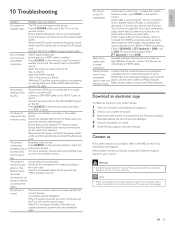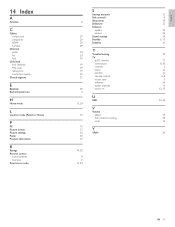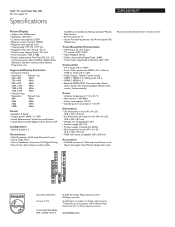Philips 32PFL3504D Support Question
Find answers below for this question about Philips 32PFL3504D - 32" LCD TV.Need a Philips 32PFL3504D manual? We have 3 online manuals for this item!
Question posted by jjohnson6956 on May 7th, 2011
What Is The Remote Control Code
what is the remote control code for the Philips model 32PFL3504D/f7
Current Answers
Related Philips 32PFL3504D Manual Pages
Similar Questions
How To Fix Stand Of Philips 32pfl3504d/f7 32 720p Lcd Hdtv
(Posted by daemisas 9 years ago)
My Philips Lcd Tv Wont Turn On 32pfl3504d/f7
(Posted by aeigrhe 10 years ago)
Remote Control For Philips 32pfl4907
is there a universal remote control which can substitute the original one??
is there a universal remote control which can substitute the original one??
(Posted by david2007laurent 11 years ago)
Remote Control To Philips 26pf5321d
Do you know where I can get at remote control forPhilips 26PF5321D in Cambridge. Does a universal co...
Do you know where I can get at remote control forPhilips 26PF5321D in Cambridge. Does a universal co...
(Posted by espensitter 12 years ago)
Lcd Tv Model #32pfl3504d/f7 Does Not Power On..led Lights But Shuts Off Imediatl
lcd tv model #32pfl3504d/f7 does not power on..led lights but shuts off imediatl...can anyone help w...
lcd tv model #32pfl3504d/f7 does not power on..led lights but shuts off imediatl...can anyone help w...
(Posted by jimsdaone 13 years ago)