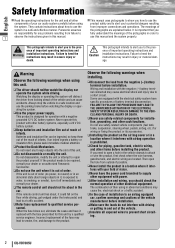Panasonic VD7005U Support Question
Find answers below for this question about Panasonic VD7005U - DVD Player With LCD Monitor.Need a Panasonic VD7005U manual? We have 1 online manual for this item!
Question posted by howardspacejoy on May 29th, 2012
I Want To See A Wiring Diagram For Instilation And I Dont Remember My Access Cod
After over a year I decided to put my panasonic CQ-VD7005u in a different car when doing so my unit wanted a security code to which I had long foregot. How can I fix this problem
Current Answers
Related Panasonic VD7005U Manual Pages
Similar Questions
Name Of Part Located On Lift Rod
Need 2 Gold rings + screws on leg-rest lever rod - See picture what is part called and the cost
Need 2 Gold rings + screws on leg-rest lever rod - See picture what is part called and the cost
(Posted by marguerite 6 years ago)
Panasonic Cq Vd7005u Need Wiring Diagram!
I have a panasonic Cq vd7005u with no wiring diagram i need to know what wire goes where to the pins...
I have a panasonic Cq vd7005u with no wiring diagram i need to know what wire goes where to the pins...
(Posted by codynetz 11 years ago)
Panasonic Cqdp710euc, Concerning Wiring Diagram...
TRYING TO FIND WIRING DIAGRAM FOR MY PANASONIC CQDP710EUC CD/STEREO, I HAVE NO IDEA HOW TO CONNECT W...
TRYING TO FIND WIRING DIAGRAM FOR MY PANASONIC CQDP710EUC CD/STEREO, I HAVE NO IDEA HOW TO CONNECT W...
(Posted by TAMBRAJOHNSON77 12 years ago)