Panasonic CQC9701U - AUTO RADIO/CD DECK Support and Manuals
Get Help and Manuals for this Panasonic item
This item is in your list!

View All Support Options Below
Free Panasonic CQC9701U manuals!
Problems with Panasonic CQC9701U?
Ask a Question
Free Panasonic CQC9701U manuals!
Problems with Panasonic CQC9701U?
Ask a Question
Most Recent Panasonic CQC9701U Questions
Popular Panasonic CQC9701U Manual Pages
Auto Radio/cd Deck - Page 2
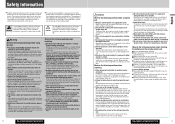
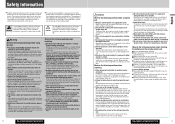
... audio system for any problems resulting from failure to observe the instructions given in moving parts such as possible. ● Remove the battery from improper connections and operations. Prevent them with plenty of their using it replaced with the electrical safety system have specific procedures of battery terminal disconnection. CQ-C9901U/C9801U/C9701U
3
English The meanings of...
Auto Radio/cd Deck - Page 3
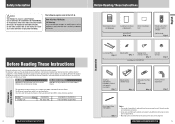
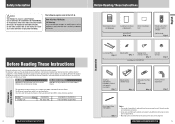
... Dot Matrix Display
This operating instruction manual is the part number for 3 models CQ-C9901U, CQ-C9801U and CQ-C9701U. Nut (5 mmø)
Q'ty: 1
Trim Plate (YEFC05654): CQ-C9801U, C9701U (YEFC05655): CQ-C9901U
Q'ty: 1
Mounting Collar (YEFX0217222)
Q'ty: 1
Removable Face Plate Case (YEFA131646)
Q'ty: 1
Power Connector (YEAJ02871)
Q'ty: 1
Rear Support Strap (YEFG04019)
Q'ty: 1
Notes...
Auto Radio/cd Deck - Page 4
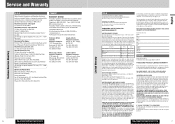
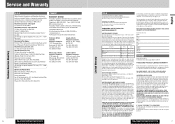
..., faulty installation, set-up adjustment, maladjustment of God. If the problem is extended...repair or replace will inform you of original purchase. This warranty gives you specific legal rights and you . Customer Services Directory Limited Warranty English
Service and Warranty
U.S.A.
Dealer's Address Date of original purchase. CQ-C9901U/C9801U/C9701U
7 purchase Parts...
Auto Radio/cd Deck - Page 5
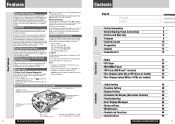
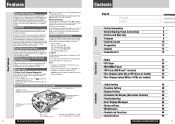
...161;Audio Setting
36
¡Function Setting
38
¡Display Setting
39
¡Customize the Display (Customize Function)
40
¡Troubleshooting
42
¡Error Display Messages...XMD1000: manufactured by XM exclusively for Panasonic products. Features
Full Digital CD Receiver
The CQ-C9901U/C9801U/C9701U uses Radio DSP for digital conversion and processing of FM/AM signals, and a digital...
Auto Radio/cd Deck - Page 6
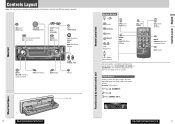
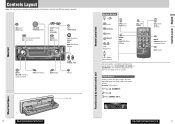
...), file, folder (MP3/WMA mode) and channel (XM) can be directly selected. Example: Track number 5
1 Press [#] (NUMBER). 2 Press [5]. 3 Press [BAND] (SET).
CQ-C9901U/C9801U/C9701U
11
Controls Layout English Controls Layout
Note: This instruction manual explains operations for use with the buttons on the main unit. (Different operations excluded)
Main Unit
SRC Source PWR Power...
Auto Radio/cd Deck - Page 7
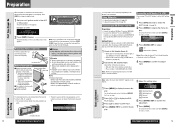
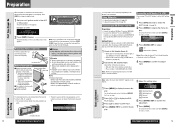
...Phone number: 1-800-XM-RADIO (96-72346)
Note: Refer to confirm the adjustment. Preparation
When the power is switched on for Panasonic products. w Pull it is
required to regular mode.
1 Set... ignition switch to be connected. Security Function Setting
Security Indicator
12
CQ-C9901U/C9801U/C9701U
Clock adjustment (CLOCK ADJ)
Other Settings
You may cause overheat-
Connecting an AV ...
Auto Radio/cd Deck - Page 8
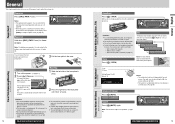
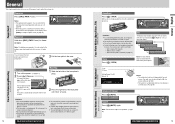
...).
You can be specified. (a page 38)
SRC
CS
CQ-C9901U/C9801U/C9701U
15
General English or more and release.
TILT 1 TILT 2 TILT 3
OPEN
TILT OFF
Setting Range: 0 to 40 Default: 18
Notes: ¡ ... down [SRC] (PWR: Power) for all FMs) ¡ The volume is not adjustable while an error display is on the display.
Press [DISP] to change to regular mode. (a page 12)
Power off...
Auto Radio/cd Deck - Page 13
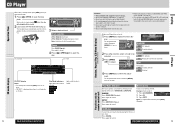
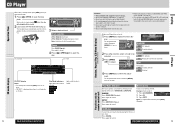
... support a MIX mode CD (a CD containing both CD-DA and MP3/WMA data).
For using such a CD, problems ...SET]. SCAN play can find your finger or hand in the face plate when the
panel is in motion. ¡ Do not insert foreign matter into the disc slots.
¡ Refer to display the menu display.
CD mode display
24
CQ-C9901U/C9801U/C9701U
Cautions:
¡ This unit does not support...
Auto Radio/cd Deck - Page 14
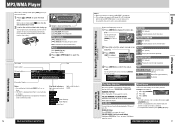
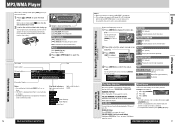
... disc will automatically be adjusted.
3 Press [BAND] (SET) to adjust.
4 Press [MENU] to confirm the adjustment. In case of using such a CD, problems may take several minutes to start for a disc that...) (Folder Repeat) (Folder Scan)
26
CQ-C9901U/C9801U/C9701U
Notes: ¡ Refer to the section on "Notes on MP3/WMA" (a page 28) ¡ This unit does not support a MIX mode CD (a CD containing
both...
Auto Radio/cd Deck - Page 15
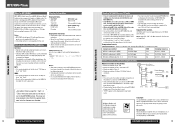
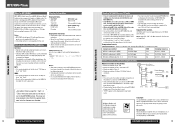
...WMA files, the songs may encounter trouble in each language can record the ... to the instructions of writing software for details.
¡ ASCII character set A to Z, a to z, digits 0 to ...Supported file systems
ISO 9660 Level 1/Level 2, Apple Extension to a file that is supported, the
use different folders for reproducibility and displayability of your hearing.
28
CQ-C9901U/C9801U/C9701U...
Auto Radio/cd Deck - Page 16
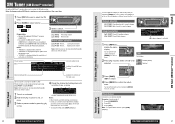
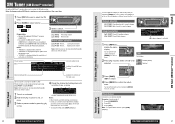
...SET: Preset): [}] (P·SET: Preset):
Lower preset channel Higher preset channel
Note: Direct Access can be executed with channel 0. ¡ "UPDATING" is displayed during the update of the
identification code... unit for Panasonic products.
Direct Access
A channel can be directly selected. Note: To suspend direct selection, press [DISP] (Display). CQ-C9901U/C9801U/C9701U
31
XM Tuner...
Auto Radio/cd Deck - Page 21
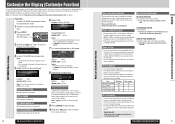
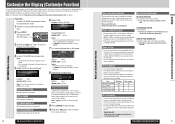
... contains customize-specific data.
It is not bundled with this operation, the screen of this unit.
¡ Refer to the downloaded operating manual for a 751 KB moving image or still image is damaged.
If you may be recognized. Download site:
http://panasonic.co.jp/pas/en/software/ customize/index.html
CQ-C9901U/C9801U/C9701U
41...
Auto Radio/cd Deck - Page 22


... is set to ON. Noise is made in accordance with the wiring diagram. (Installation
Instructions)
BUILT-IN AMP is
open (disc forced ejection).
a Unplug the power cord and plug it is dangerous to noise or other factors. Troubleshooting
If You Suspect Something Wrong
Check and take the unit to your dealer. sis securely.
CQ-C9901U/C9801U/C9701U
43
Troubleshooting...
Auto Radio/cd Deck - Page 23
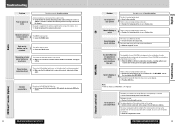
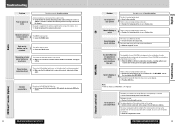
...Replace the battery with XM Satellite Radio Inc. The MONO mode is connected securely, and preset stations again. a Make sure that are correct. XM DirectTM receiver (Option)
44
CQ-C9901U/C9801U/C9701U
Remote control unit
MP3/WMA
CD
Problem... is faulty.
Troubleshooting
Problem
Poor reception or noise
Possible cause a Possible solution
Antenna installation or wiring of antenna cable...
Auto Radio/cd Deck - Page 24
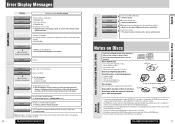
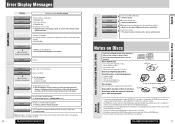
...service a This channel is no playable file in service. Error...wiring. a Connect the XM antenna.
Tune to your dealer. Do not attach any seals or labels to another channel. Notes on Discs
If you purchased the unit or the nearest Panasonic Servicenter to the operating instructions for the CD changer for repairs.
CQ-C9901U/C9801U/C9701U
47
Error...they must have trouble playing back ...
Panasonic CQC9701U Reviews
Do you have an experience with the Panasonic CQC9701U that you would like to share?
Earn 750 points for your review!
We have not received any reviews for Panasonic yet.
Earn 750 points for your review!
