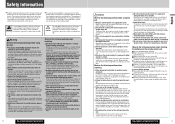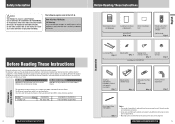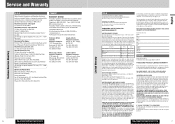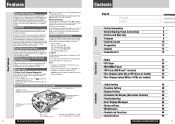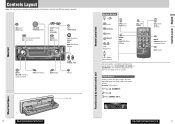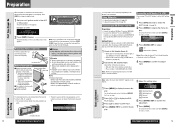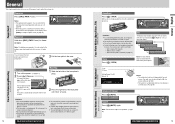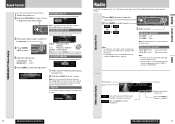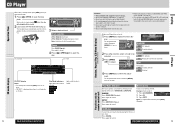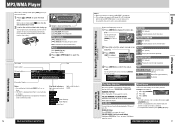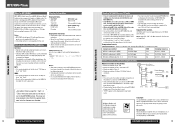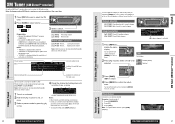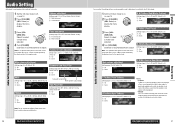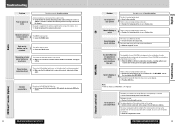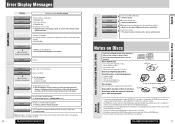Panasonic CQC9701U Support Question
Find answers below for this question about Panasonic CQC9701U - AUTO RADIO/CD DECK.Need a Panasonic CQC9701U manual? We have 1 online manual for this item!
Question posted by polingfe on October 17th, 2015
Wiring Diagram
The person who posted this question about this Panasonic product did not include a detailed explanation. Please use the "Request More Information" button to the right if more details would help you to answer this question.
Current Answers
Answer #1: Posted by TechSupport101 on October 20th, 2015 10:07 AM
Hi. Find the model's Service Manual here http://www.wiringdiagrammanual.com/e/action/ShowInfo.php?classid=222&id=253506 for the desired wiring diagram.
Related Panasonic CQC9701U Manual Pages
Similar Questions
Panasonic Cqcp134u Auto Radio Cd Deck
Where can I find Cq Cp134u harness wiring
Where can I find Cq Cp134u harness wiring
(Posted by lovej 9 years ago)
Panasonic Cq Vd7005u Need Wiring Diagram!
I have a panasonic Cq vd7005u with no wiring diagram i need to know what wire goes where to the pins...
I have a panasonic Cq vd7005u with no wiring diagram i need to know what wire goes where to the pins...
(Posted by codynetz 11 years ago)
Wiring Diagram/color Code
I'm installing this radio in a 1992 toyota pickup and do not have wiring info on truck or radio
I'm installing this radio in a 1992 toyota pickup and do not have wiring info on truck or radio
(Posted by ajtrucker427 11 years ago)
Panasonic Cqdp710euc, Concerning Wiring Diagram...
TRYING TO FIND WIRING DIAGRAM FOR MY PANASONIC CQDP710EUC CD/STEREO, I HAVE NO IDEA HOW TO CONNECT W...
TRYING TO FIND WIRING DIAGRAM FOR MY PANASONIC CQDP710EUC CD/STEREO, I HAVE NO IDEA HOW TO CONNECT W...
(Posted by TAMBRAJOHNSON77 12 years ago)