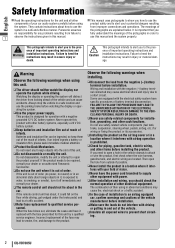Panasonic VD7005U Support Question
Find answers below for this question about Panasonic VD7005U - DVD Player With LCD Monitor.Need a Panasonic VD7005U manual? We have 1 online manual for this item!
Question posted by marguerite on August 18th, 2017
Name Of Part Located On Lift Rod
Supporting Image
You can click the image below to enlargeCurrent Answers
Answer #1: Posted by Odin on September 3rd, 2017 8:51 AM
- http://www.searspartsdirect.com/ [call if necessary]
- a search engine like Google's or Yahoo's
- http://www.searchtempest.com/, which displays global listings from eBay, Craigslist, and other sources
(For option 3, you may want to use a free tracking program like http://www.trackengine.com/ to save you from having to repeat your search over time.)
Hope this is useful. Please don't forget to click the Accept This Answer button if you do accept it. My aim is to provide reliable helpful answers, not just a lot of them. See https://www.helpowl.com/profile/Odin.
Related Panasonic VD7005U Manual Pages
Similar Questions
Just now that is not working
My husband was givin a panasonic car dvd player and installed it in our avalanche but it didn't come...
hello I got a kia van with your Panasonic dvd player and it had no remote when I bought it. I was wo...
i have a panisonoc in dash cd dvd player when playing dvd and i touch the cs sound i get a lot of re...