Panasonic Toughpad FZ-G1 Support Question
Find answers below for this question about Panasonic Toughpad FZ-G1.Need a Panasonic Toughpad FZ-G1 manual? We have 6 online manuals for this item!
Question posted by djohngirvan on March 6th, 2017
Stylus Calibration
What is the acceptable variance of the stylus on screen when calibrated?
Current Answers
There are currently no answers that have been posted for this question.
Be the first to post an answer! Remember that you can earn up to 1,100 points for every answer you submit. The better the quality of your answer, the better chance it has to be accepted.
Be the first to post an answer! Remember that you can earn up to 1,100 points for every answer you submit. The better the quality of your answer, the better chance it has to be accepted.
Related Panasonic Toughpad FZ-G1 Manual Pages
Spec Sheet - Page 1


Add to that an HD daylight-readable 10-point multi touch + digitizer screen, and it becomes an essential tool for highly mobile field workers, it's the thinnest and lightest fully-rugged 10.1" tablet running Windows® 8. Designed for field workers. ToughPad FZ-G1
n 3rd Generation Intel® Core™ i5 vPro™ Processor
n 10.1" Daylight-readable...
Spec Sheet - Page 2
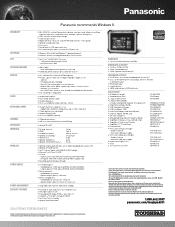
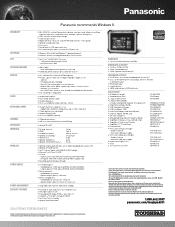
... Supports bare hand touch and gestures and electronic stylus pen
n 7 tablet buttons (2 user-definable) n Integrated stylus holder n On-screen QWERTY keyboard
n 720p webcam with mic n ... G1 Always-on Case (w/hand strap) n ToughMate G1 Professional Portfolio n ToughMate G1 "X" Hand Strap n Desktop Cradle n Vehicle Docks (no pass-through
n Li-Ion battery pack: - Windows 7 max. Toughpad FZ-G1 ...
Operating Instructions - Page 1
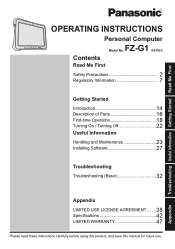
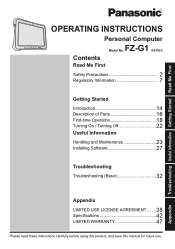
... using this product, and save this manual for future use. Appendix Troubleshooting Useful Information Getting Started Read Me First
OPERATING INSTRUCTIONS
Personal Computer
A1 A2
FZ-G1 Model No.
Operating Instructions - Page 10
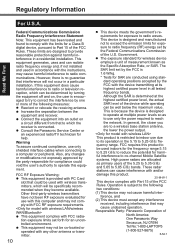
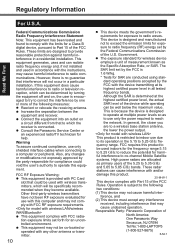
... party responsible for exposure to operate this product to be co-located or operated with PC Card
slot that may not be used indoors for the frequency range 5.15
to 5.25...to a wireless base station antenna, the lower the power output. ference, and (2) This device must accept any other antenna or transmitter.
10
l This device meets the government's requirements for compliance could be ...
Operating Instructions - Page 11
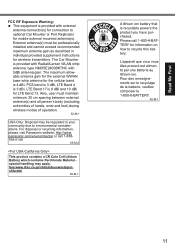
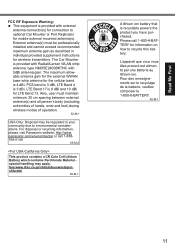
... cannot exceed recommended maximum antenna gain as described in your community due to optional Car Mounter or Port Replicator for the cellular band is 4 dBi, PCS band is 3 dBi, LTE Band 4 is 3 dBi, LTE Band 17 is recyclable powers the product you have purchased. The Car Mounter is provided with Radiall...
Operating Instructions - Page 16


F: DC-IN jack G: Tablet Buttons è Reference Manual "Tablet Buttons" H: LED Indicator
: Power Indicator
Off : Power off/Hibernation, Green:
Power on, Blinking green: Sleep,
Blinking green and ... information, read the manual that comes with an automatic brightness adjustment function that adjusts the display screen. (è page 24) E: Security lock A Kensington cable can be connected.
Operating Instructions - Page 22


... resuming from sleep.
22 Display "Charm" and touch . 2. A Display "Charm" and touch - [Change PC settings] - [General].
C Touch [Turn off the computer, proceed as follows. onds or longer. B Touch...turn off your PC].
NOTE
l To turn off .
Ÿ Connecting or disconnecting the AC adaptor Ÿ Pressing the power switch Ÿ Touching the tablet buttons, screen or external mouse/...
Operating Instructions - Page 24


...Useful Information l If it may take a long time due to avoid any software that adjusts the display screen based on the ambient light sensor. Do not pull the cables forcibly. n Preventing your computer from unauthorized use ... any damage to the following reasons. A Display "Charm" and touch - [Change PC Settings] - [General] - [Screen] - [Adjust my screen brightness automatically].
Operating Instructions - Page 27
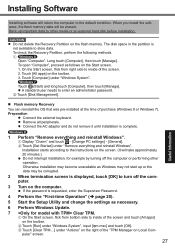
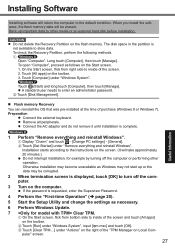
... screen, flick from bottom side to other operation. l Remove all peripherals.
Installation starts according to inside of the screen....screen, flick from right side to the instructions on the screen. (It will be corrupted.
2 When termination screen... Recovery Partition on the Start screen. 1. To open "Computer",... important data to inside of the screen and touch [All apps] on ...
Operating Instructions - Page 36


...
resuming from bottom side to rotate the image. l Restart the computer using the included digitizer pen. mands, read "No response" (è page 37). l Perform the screen calibration (è Operation" ).
C Select [Disabled] and touch [OK]. If you continue to restart the computer.
plete (during Setup Utility, etc.).
l You may not work . If this...
Operating Instructions - Page 37
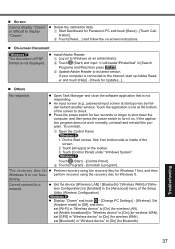
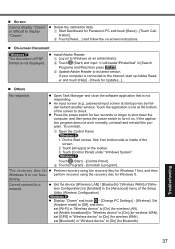
...
l Install Adobe Reader.
set [Wi-Fi] in not func- n Screen
Cannot display "Charm" l Delete the calibration data. The recovery disc for l Perform recovery using the recovery disc for... toolbar. 3.
Cannot connect to [Off], and then; l Display "Charm" and touch - [Change PC Settings] - [Wireless]. B Touch (Start) and input "c:\util\reader\Pinstall.bat" in "Wireless device...
Operating Instructions - Page 47
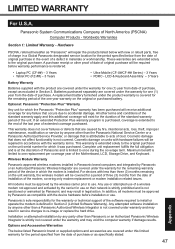
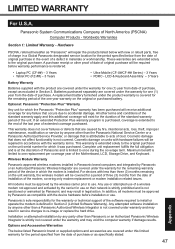
... approved by any failure that does not affect functionality is installed.
Cosmetic damage on their network is strictly prohibited and is rendered.
• Laptop PC (CF-##) - 3 Years • Tablet PC (FZ-##) - 3 Years
• Ultra-Mobile (CF-U#/CF-H# Series) - 3 Years • PDRC -
Panasonic's sole responsibility for the duration of the standard warranty period of North...
Operating Instructions - Page 48
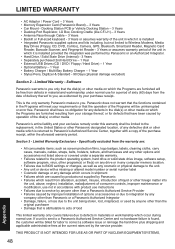
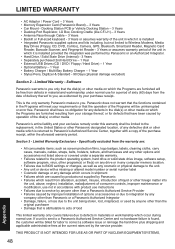
Section 3 - such as screen protection films, logo badges, labels, cleaning cloths, carry cases, manuals, ...Floppy / Hard Drive) - 1 Year • Optional Battery - 1 Year • Battery Charger / Multi-Bay Battery Charger - 1 Year • Stylus Pens, Digitizer & Standard - 90 Days (physical damage excluded)
Section 2 -
THIS PRODUCT IS NOT INTENDED FOR USE AS OR PART OF NUCLEAR EQUIPMENT/...
Operating Instructions - Page 50
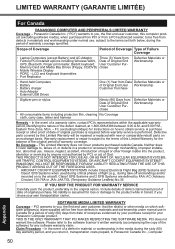
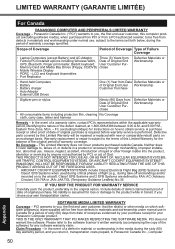
... • Auto Adaptor • External USB Drives
One (1) Year from Date Defective Materials or of Original End User Workmanship Customer Purchase
• Digitizer pen or stylus
Ninety (90) Days from • Factory/PCI installed options including Wireless WAN, Date of this computer product (excluding software media), when purchased from PCI or...
Operating Instructions - Page 52


...costs related to the mounting, demounting or remounting of any screen, (and any other ancillary activities), delivery, handling, freighting... 's Authorised Service Centre will perform necessary service on Toughbook accessories (stylus, pens, AC charger, combo drive, etc) is 12 Months ... repaired or replaced if the product fails to be of acceptable quality and the failure does not amount to a major ...
Comparision Chart - Page 1
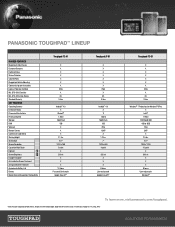
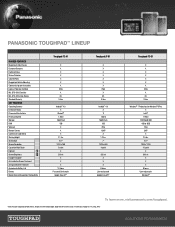
...Screen Size Screen Resolution Capacitive Multi Touch Digitizer Screen Brightness Daylight-readable Anti-reflective Screen Treatment Anti-glare Screen Treatment Approximate Battery Life Battery Mobile Device Management Compatibility
Display
Toughpad FZ... 600
4-point
500 nit X X X
8 hours User-replaceable Google Data API™
Toughpad FZ-G1
X X X X X X X IP65 X 4ft. 3 Year
Windows® 7 ...
Comparision Chart - Page 2
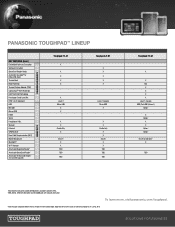
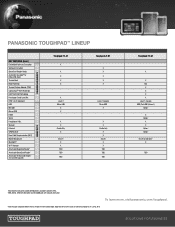
...Reader1 Attachable 2D Barcode Reader1 (1D and 2D Capable)
Connectivity
Enhanced Data Security
Toughpad FZ-A1
X
X X X X
X Level 2 Micro-USB
X X
X X Cradle Only X
4G LTE X X
TBD TBD TBD
Toughpad JT-B1
X X X X X
Level 1 Capable Micro-USB X
X X Cradle Only X X 4G LTE X X TBD TBD TBD
Toughpad FZ-G1
X
X N/A X X X X Level 1 Capable USB (2nd USB Optional2) Option2
X Option2
X X Option2 Option2
4G LTE...
Toughpad FZ-G1 Air Force Benefits - Page 1
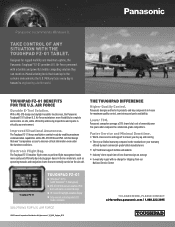
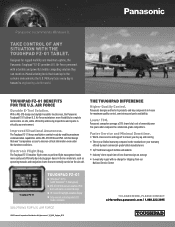
... Windows 8.
Designed for shipping from our National Service Center
Toughpad FZ-G1
Toughpad FZ-G1
n Windows® 8 Pro (with no charge for rugged mobility and maximum uptime, the Panasonic Toughpad™ FZ-G1 provides U.S. Air Force personnel with the Toughpad FZ-G1 tablet.
The Toughpad FZ-G1 keeps warfighters combat-ready by enabling maximum communication capabilities with...
Toughpad FZ-G1 Army Benefits - Page 1


The lightweight and powerful computing solution for the u.s. With a MIL-STD design and daylight-readable touchscreen, the Panasonic Toughpad FZ-G1 allows U.S.
Army supply chain processes by most commercial-grade tablet manufacturers
n 24/7 technical support hotline and website
n Industry's best repair time of ownership over five years when compared to mission-critical information even ...
Toughpad FZ-G1 Navy Benefits - Page 1


...
n Fully sealed and integrated CAC reader available
SOLUTIONS FOR U.S. Toughpad FZ-G1 Benefits for rugged mobility and maximum uptime, the Panasonic Toughpad™ FZ-G1 provides U.S. Navy
Durable Flight Line Maintenance Solution. The Toughpad FZ-G1 keeps warfighters combat-ready by most commercial-grade tablet manufacturers
n 24/7 technical support hotline and website
n Industry's best...
Similar Questions
Brightness Won't Adjust On Tablet Was Working Yesterday.
Brightness won't adjust on tablet was working yesterday.
Brightness won't adjust on tablet was working yesterday.
(Posted by ryanmcclure888 1 year ago)
How To Enter Bios On Fz-g1
tapping the top left corner of screen does not work and screen loads with welcome page. then swipe t...
tapping the top left corner of screen does not work and screen loads with welcome page. then swipe t...
(Posted by paulsankey 7 years ago)
How To Activate Bluetooth On Fz-g1
How do you activate bluetooth on Panasonic FZ-G1
How do you activate bluetooth on Panasonic FZ-G1
(Posted by lenwright 8 years ago)
Internal Class 1 Bluetooth Antenna Location On Fz-g1 Tablet
I dont want my hand to cover the Internal Bluetooth Antenna. Where is it placed?
I dont want my hand to cover the Internal Bluetooth Antenna. Where is it placed?
(Posted by parkerdgps 9 years ago)
Changing Username And Password On Panasonic Fz-g1
(Posted by wliles 9 years ago)

