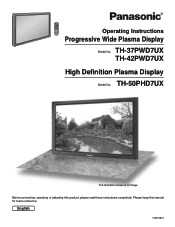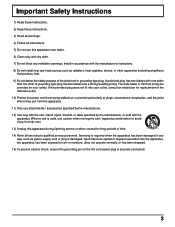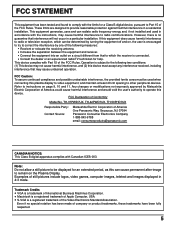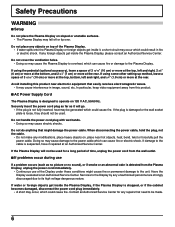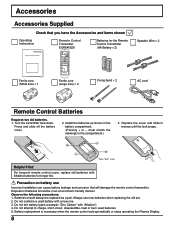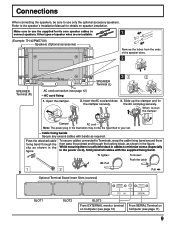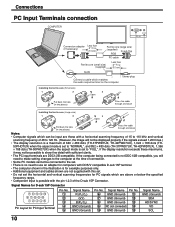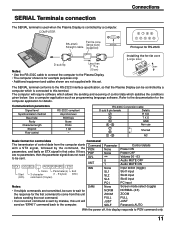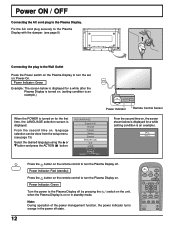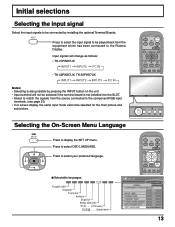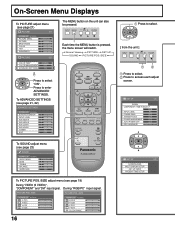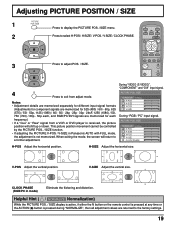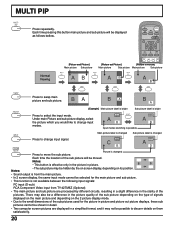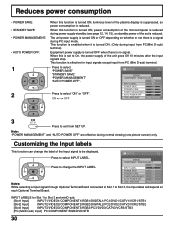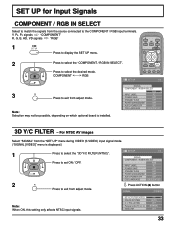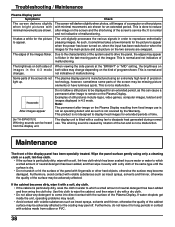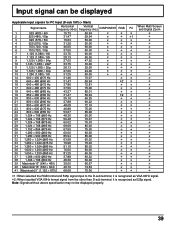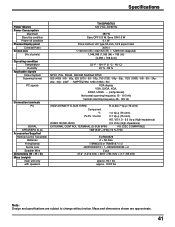Panasonic TH50PHD7UX Support Question
Find answers below for this question about Panasonic TH50PHD7UX - 50" HOTEL MODEL PDP TV.Need a Panasonic TH50PHD7UX manual? We have 1 online manual for this item!
Question posted by peteloans on May 11th, 2012
Connecting A Pc Through Vga Connection, Picture Quality Problem.
The person who posted this question about this Panasonic product did not include a detailed explanation. Please use the "Request More Information" button to the right if more details would help you to answer this question.
Current Answers
Related Panasonic TH50PHD7UX Manual Pages
Similar Questions
How Do I Correct This Issue?
Panasonic tv takes a few hours to turn on or even a day or two and when it does turn on a popping so...
Panasonic tv takes a few hours to turn on or even a day or two and when it does turn on a popping so...
(Posted by kryptonbomma 9 years ago)
Picture Quality
the new tv 1/9/2013 when turning on great picture if on vivid. after a few hours picture darkens, so...
the new tv 1/9/2013 when turning on great picture if on vivid. after a few hours picture darkens, so...
(Posted by vincenti 11 years ago)
Which Picture Quality Is Superior The Tcp55st50 Or The Tc55le54
(Posted by Anonymous-86659 11 years ago)
Purchased A Panasonic Tc-p60ut50. The Picture Is Only 50' And We Can Not Get 60'
(Posted by garcass 11 years ago)
Tv Settings For Xbox 360
I am using this tv for my xbox360, picture quality is good enough, but I am having a severe problem ...
I am using this tv for my xbox360, picture quality is good enough, but I am having a severe problem ...
(Posted by frankboutilier 12 years ago)