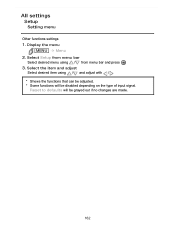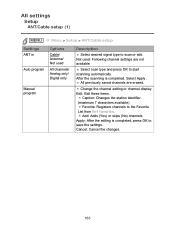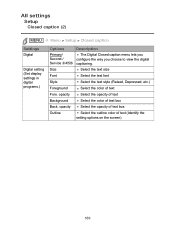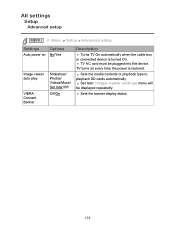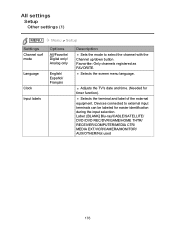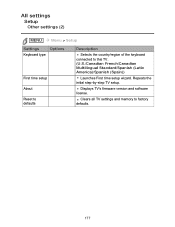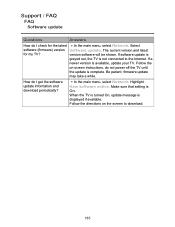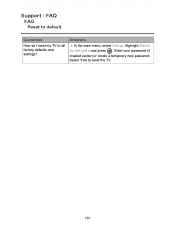Panasonic TCP60UT50 Support and Manuals
Get Help and Manuals for this Panasonic item

View All Support Options Below
Free Panasonic TCP60UT50 manuals!
Problems with Panasonic TCP60UT50?
Ask a Question
Free Panasonic TCP60UT50 manuals!
Problems with Panasonic TCP60UT50?
Ask a Question
Most Recent Panasonic TCP60UT50 Questions
I Cannot Connect To The Internet With My Netgear Wnda3100 Wireless Adapter
Any thoughts on why my netgear adapter will not work on my Panasonic tcp60ut50 ?
Any thoughts on why my netgear adapter will not work on my Panasonic tcp60ut50 ?
(Posted by Mkmurray17 11 years ago)
Purchased A Panasonic Tc-p60ut50. The Picture Is Only 50' And We Can Not Get 60'
(Posted by garcass 11 years ago)
I Need The Firmware Down Load To Update My Tv For 3d Capability With Directtv
(Posted by Anonymous-62458 11 years ago)
Popular Panasonic TCP60UT50 Manual Pages
Panasonic TCP60UT50 Reviews
We have not received any reviews for Panasonic yet.