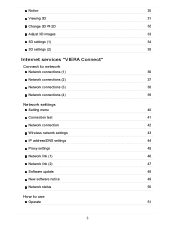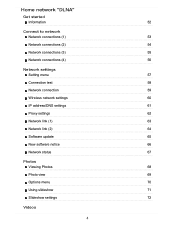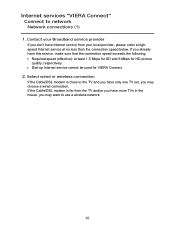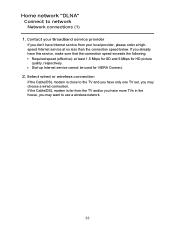Panasonic TCP60UT50 Support Question
Find answers below for this question about Panasonic TCP60UT50.Need a Panasonic TCP60UT50 manual? We have 1 online manual for this item!
Question posted by garcass on July 13th, 2012
Purchased A Panasonic Tc-p60ut50. The Picture Is Only 50' And We Can Not Get 60'
The person who posted this question about this Panasonic product did not include a detailed explanation. Please use the "Request More Information" button to the right if more details would help you to answer this question.
Current Answers
Related Panasonic TCP60UT50 Manual Pages
Similar Questions
Problem With Panasonic Tv Tc-32lx34. Sound Is Lost
Hy i Do Not Have A Sound . The Picture Is Verry Good But The Souhd Is Lost.
Hy i Do Not Have A Sound . The Picture Is Verry Good But The Souhd Is Lost.
(Posted by bemam 9 years ago)
What Is Panasonic Tc-55le54 Best Picture Adjustment
(Posted by Teidsbalac 10 years ago)
Headphone Use With Tc-p50u50
How do I use headphones with TC-P50U50? I am hearing impaired Simply raising the tv volume results i...
How do I use headphones with TC-P50U50? I am hearing impaired Simply raising the tv volume results i...
(Posted by jimhelenm 11 years ago)
Where Or How Do I Go About Getting A Lan Adapter For My New Panasonic Tcp50s30
(Posted by rkellyj 12 years ago)