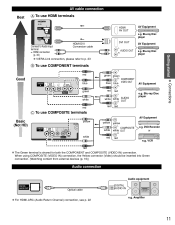Panasonic TCP50U50 Support Question
Find answers below for this question about Panasonic TCP50U50.Need a Panasonic TCP50U50 manual? We have 1 online manual for this item!
Question posted by jimhelenm on October 27th, 2012
Headphone Use With Tc-p50u50
How do I use headphones with TC-P50U50? I am hearing impaired Simply raising the tv volume results in the loudness being too grat for others in the room.
I purchased a Menotek headphone adapter to use with the optical output connection, but, it does not seem to function, /do I need a seperate viera unit? If so, which one?
Thank you.
Current Answers
Related Panasonic TCP50U50 Manual Pages
Similar Questions
Two Week Old Tv. At Times Picture Seems To Darken Slightly. Then Subtly Lighten
great picture not used to plasma
great picture not used to plasma
(Posted by Gaintony 11 years ago)
No Audio And Only Vedio While Connecting To Cable With Panasonic Viera Th-l42e3d
No audio and only vedio while connecting to Cable with Panasonic VIERA TH-L42E3D
No audio and only vedio while connecting to Cable with Panasonic VIERA TH-L42E3D
(Posted by sankararaog 12 years ago)