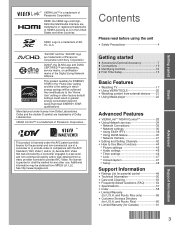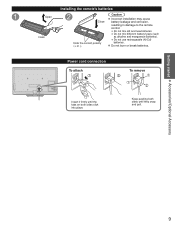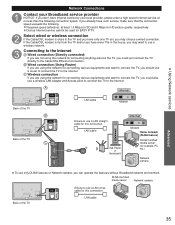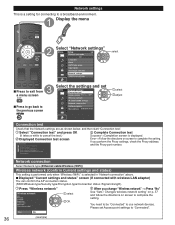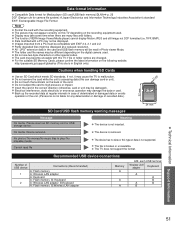Panasonic TCP50S30 Support Question
Find answers below for this question about Panasonic TCP50S30.Need a Panasonic TCP50S30 manual? We have 1 online manual for this item!
Question posted by rkellyj on February 3rd, 2012
Where Or How Do I Go About Getting A Lan Adapter For My New Panasonic Tcp50s30
The person who posted this question about this Panasonic product did not include a detailed explanation. Please use the "Request More Information" button to the right if more details would help you to answer this question.
Current Answers
Answer #1: Posted by rjclyde on February 7th, 2012 7:02 AM
The adapter you will need is the Pansonic DY-WL10 wireless LAN. You can purchase new for about $50 from online stores such as Abt.com. Or go to Ebay and you will find many new in the $40 range and used in the $30 range. Don't pay $75 retail. Also check Amazon that lists new at about $50.
Related Panasonic TCP50S30 Manual Pages
Similar Questions
Have Panasonic Viera Tv, Model Tc-l47e5. What Wireless Lan Adapter Do I Need?
(Posted by jmay2427 2 years ago)
What Wireless Lan Adapter Works With Panasonic Tc-p50s30 Tv
(Posted by vsarde 10 years ago)
What Kind Of Wireless Adapter Do I Need For Tc-p50s30
(Posted by m4dbmari 10 years ago)
Where I Can Buy Wireless Lan Adapter And Access Point To Connect Tv To Internet.
(Posted by purenzhu 12 years ago)