Panasonic TCP55VT30 Support Question
Find answers below for this question about Panasonic TCP55VT30.Need a Panasonic TCP55VT30 manual? We have 1 online manual for this item!
Question posted by nancypender on November 15th, 2011
How Do I Install The Wireless Lan Adapter?
The person who posted this question about this Panasonic product did not include a detailed explanation. Please use the "Request More Information" button to the right if more details would help you to answer this question.
Current Answers
There are currently no answers that have been posted for this question.
Be the first to post an answer! Remember that you can earn up to 1,100 points for every answer you submit. The better the quality of your answer, the better chance it has to be accepted.
Be the first to post an answer! Remember that you can earn up to 1,100 points for every answer you submit. The better the quality of your answer, the better chance it has to be accepted.
Related Panasonic TCP55VT30 Manual Pages
TCP55VT30 User Guide - Page 4


...8226; Wall-hanging bracket (Angled)
TY-WK5P1RW (TC-P55VT30) TY-WK6P1RW (TC-P65VT30)
● Be sure to ask a qualified technician to carry out the
installation and set )
WARNING
Small parts can lead to ...shock, do not expose this apparatus to rain or moisture. Refer servicing to install or remove the
television.
● Some wall mounts (wall-hanging brackets) are provided for long periods...
TCP55VT30 User Guide - Page 5


... cover the ventilation holes. Doing so may
cause electrical shock.)
● Do not use a 3-prong to 2-prong AC plug adapters to its cables attached might damage the insulation and cause a fire.
Install your household outlet may be
connected to a power socket outlet with a protective earthing connection.
● Do not touch the power...
TCP55VT30 User Guide - Page 6


... and television sets. • Don't place flat panel displays on furniture that can easily be used as steps, such as UL, CSA, ETL). • Follow all enclosed instructions for installation. Doing...with other devices may cause burns or fire. The American Academy of Pediatrics discourages television viewing for uses other discomfort
while viewing 3D images, discontinue use the included ...
TCP55VT30 User Guide - Page 7


... equipment does cause harmful interference to radio or television reception, which can be determined by turning the...This equipment complies with the limits for an uncontrolled environment. TC-P55VT30, TC-P65VT30
Responsible Party: Contact Source: email:
Panasonic Corporation ... should be installed and operated with Part 15 of FCC Rules and RSS-Gen of the Wireless LAN Adapter. The available...
TCP55VT30 User Guide - Page 8


...no longer being used from tipping over.
● Handle the TV carefully during installation since subjecting it to impact or other forces may cause product damage. ●... Registration Card (U.S.A.)
3D Eyewear (p. 24) N5ZZ00000223
Wireless LAN Adapter (p. 41) N5HBZ0000055 K2KYYYY00150
Pedestal TBL5ZX0109 (TC-P55VT30)
TBL5ZX0183 (TC-P65VT30)
How to assemble (p. 9)
Optional Accessories ...
TCP55VT30 User Guide - Page 9


...TC-P55VT30)
Removing the pedestal from the pole.
Tighten assembly screws B (total 4 screws) loosely at the
front of the poles. (for 65")
C
9 B
Bottom view
Front
Arrow mark
Arrow mark
Rear side
Hole for pedestal installation...Optional Accessories
Attaching the pedestal to TV
■Assembling the pedestal
[TC-P55VT30]
Fix securely with assembly screws A (Total 6 screws). Remove the...
TCP55VT30 User Guide - Page 10


... battery leakage and corrosion, resulting in damage to ensure screws are securely tightened.
Caution
Incorrect installation may result. Do not mix old and new batteries.
•• Do not mix ... (Ni-Cd) batteries.
During set-up, make sure that provided with this TV. Hook
Installing the remote's batteries
Pull open
Close
Note the correct polarity (+ or -).
If sufficient care ...
TCP55VT30 User Guide - Page 11


... the TV
USB1 terminal
Connection Panels
SD card slot (p.28) USB2/3 terminal
DIGITAL AUDIO OUT
Accessories
Antenna adapter (1)
● K1TYYYY00158
a VIDEO adapter (1)
● K2KYYYY00136
b
Component adapter (1)
● K2KYYYY00137
c
Audio adapter (1)
● K2KYYYY00138
d
LAN connector
RS232C terminal PC terminal (serial port)*
* ● For details about the RS232C command, contact Customer...
TCP55VT30 User Guide - Page 12
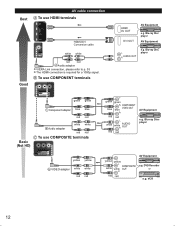
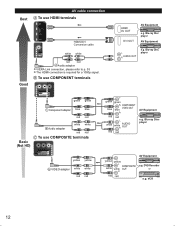
... connection, please refer to p. 35 ● The HDMI connection is required for a 1080p signal. Best
AV cable connection To use COMPOSITE terminals
yellow yellow b VIDEO adapter white white
red red
Y
green blue
green PB COMPONENT VIDEO OUT
blue
PR
red red
L
white
AUDIO
white
R
OUT
red red
AV Equipment
e.g. Blu-ray...
TCP55VT30 User Guide - Page 13
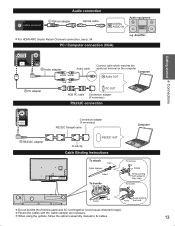
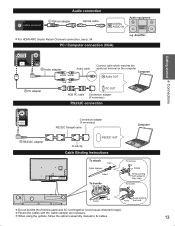
...
white white
red red
Connect cable which matches the audio out terminal on the computer
Computer
Audio OUT
f PC adapter
PC OUT
RGB PC cable Conversion adapter (if necessary)
RS232C connection
g RS232C adapter
Conversion adapter (if necessary)
RS232C Straight cable
Computer
RS232C OUT
D-sub 9p
Cable Binding Instructions
To attach
hole Cable clamper
Insert...
TCP55VT30 User Guide - Page 18


....), press the INPUT button and select the appropriate input.
■About wireless LAN ● To use the Wireless LAN Adapter, an access point needs to install the Wireless LAN Adapter in any wireless network (SSID*) for which
you do not
disconnect the Wireless LAN Adapter.
● Check that could connect by wireless
LAN may no longer be able to connect.
■ ● Data transmitted...
TCP55VT30 User Guide - Page 41
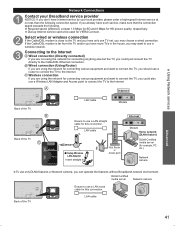
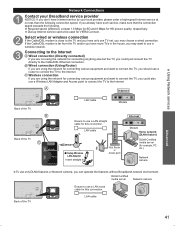
... cable for connecting anything else but the TV, you could also use a Wireless LAN Adapter and Access point to connect the TV to the Internet
A Internet
Back of the TV
B
Back of the TV
LAN cable
Advanced
41
LAN cable
■ Setup Wireless
LAN Adapter
Insert straight in the house, you could just connect the TV directly to...
TCP55VT30 User Guide - Page 42


... Validate IP address Check for connecting to the Internet Check communication with Wireless LAN Adapter)
You can confirm the AP connection status.
(SSID/Wireless type/Security type/Encryption type/Connection status /Signal strength)
Press "Wireless network"
Wireless network
SSID : Wireless type : Security type: Encryption type : Connection status : Signal strength : Connect using these...
TCP55VT30 User Guide - Page 43


...settings as was specified by 11n (5 GHz), select "AES" as the
Encryption type for the wireless LAN.
IP address/DNS settings
Select "IP/DNS setting mode" and set to
"Automatic" (When IP...the provider together with the person who installed the equipment, or check the instructions for each IP address as instructed on the screen.
Search for Wireless networks: Select an access point from ...
TCP55VT30 User Guide - Page 64


..."Audio" --> "Advanced audio". (p. 53) Check that can produce sounds. Ethernet cable or a Panasonic Wireless LAN Adapter (included). 3. Sound
Questions
Why is there no less than 1.5 Mbps (p. 41).
2. What is ...of no sound coming from the TV unit? During "First time setup", you are installed with a
Networking
speed of faulty operation or a malfunction.
For example, Zoom adjustments...
TCP55VT30 User Guide - Page 65


...TV's remote control and select "3D" 2. Is the television power off the TV until the update is not connected ... 3D format setting back to "AUTO" when you to find and install the applications to "VIERA Connect" home screen. (p. 45)
1. Movie...and right sides of purchase.
65
3D
Please consult with Panasonic's Wireless LAN Adapter (included).
Why doesn't my 3D video source looks 3D? Begin ...
TCP55VT30 User Guide - Page 66


...× 4
• This TV supports "HDAVI Control 5" function. of pixels)
Audio Output
TC-P55VT30 AC 120 V, 60 Hz
438 W
516 W
TC-P65VT30
0.2 W
0.2 W
AC type
16:9
55 " class (55.1 inches measured diagonally)...Channel Capability (Digital/Analog) Operating Conditions
VIDEO IN
COMPONENT IN
HDMI 1-4 USB 1-3 PC LAN (for external control PCM / Dolby Digital, Fiber Optic
3D Y/C FILTER V-Chip 3D ...
TCP55VT30 User Guide - Page 67
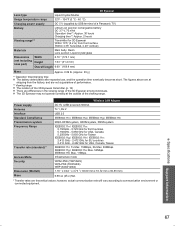
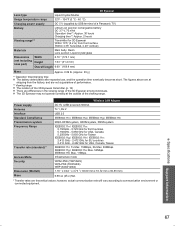
... Shutter
Usage temperature range
32°F - 104°F (0 °C - 40 °C)
Charging power supply
DC 5 V (supplied by USB terminal of the 3D Eyewear among individuals. Wireless LAN Adapter
Power supply Antenna Interface
DC 5V (USB powered) 500mA Tx 1, Rx 2 USB 2.0
Standard Compliance Transmission system
IEEE802.11n / IEEE802.11a / IEEE802.11g / IEEE802.11b MISO...
TCP55VT30 User Guide - Page 70


... PANASONIC CORPORATION OF NORTH AMERICA One Panasonic Way Secaucus, New Jersey 07094
Panasonic Plasma Television Limited Warranty
Limited Warranty Coverage If your product with new or refurbished parts, (b) ... or failures which vary from viewing fixed images (including, among other proof of an installed product. Some states do not allow the exclusion or limitation of the product, service...
TCP55VT30 User Guide - Page 73
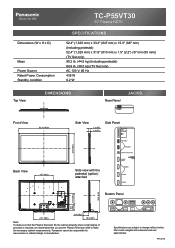
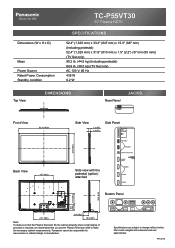
... for inaccuracies in cabinet design or manufacture.
Dimensions (W x H x D)
Mass Power Source Rated Power Consumption Standby condition
TC-P55VT30
55" Plasma HDTV
SPECIFICATIONS
52.4" (1,329 mm) x 33.4" (847 mm) x 15.3" (387 mm) (Including...)
Note: To make sure that the Plasma Television fits the cabinet properly when a high degree of precision is required, we recommend that you use the...
Similar Questions
Have Panasonic Viera Tv, Model Tc-l47e5. What Wireless Lan Adapter Do I Need?
(Posted by jmay2427 2 years ago)
What Wireless Lan Adapter Works With Panasonic Tc-p50s30 Tv
(Posted by vsarde 10 years ago)
Where Or How Do I Go About Getting A Lan Adapter For My New Panasonic Tcp50s30
(Posted by rkellyj 12 years ago)
Where I Can Buy Wireless Lan Adapter And Access Point To Connect Tv To Internet.
(Posted by purenzhu 12 years ago)
What Size Screw Do I Need To Go In The Back Of My Tcp55vt30 For Mounting.
(Posted by stlwllm 12 years ago)

