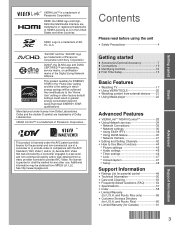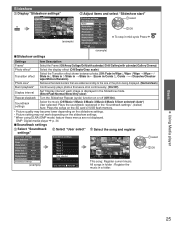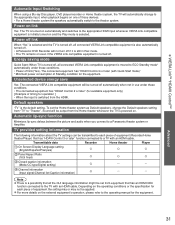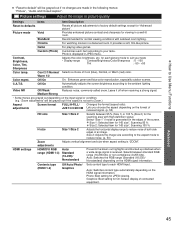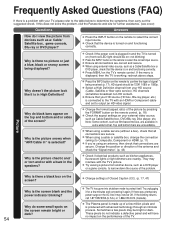Panasonic TCP50S30 Support and Manuals
Get Help and Manuals for this Panasonic item

View All Support Options Below
Free Panasonic TCP50S30 manuals!
Problems with Panasonic TCP50S30?
Ask a Question
Free Panasonic TCP50S30 manuals!
Problems with Panasonic TCP50S30?
Ask a Question
Most Recent Panasonic TCP50S30 Questions
How To Connect Panasonic Viera To Wireless Internet Tc-p50s30
(Posted by jerlz 9 years ago)
Tc-p50s30 Will Not Connect To Internet
(Posted by TAtauru 9 years ago)
How Connect Laptop To Viera Tc-p50s30
(Posted by stijoanns 9 years ago)
Panasonic Tc-p50s30 Why Does Easy Iptv Server Fail
(Posted by fcenjasons 9 years ago)
Popular Panasonic TCP50S30 Manual Pages
Panasonic TCP50S30 Reviews
We have not received any reviews for Panasonic yet.