Panasonic TCP50S30 Support Question
Find answers below for this question about Panasonic TCP50S30.Need a Panasonic TCP50S30 manual? We have 1 online manual for this item!
Question posted by jerlz on September 2nd, 2014
How To Connect Panasonic Viera To Wireless Internet Tc-p50s30
The person who posted this question about this Panasonic product did not include a detailed explanation. Please use the "Request More Information" button to the right if more details would help you to answer this question.
Current Answers
There are currently no answers that have been posted for this question.
Be the first to post an answer! Remember that you can earn up to 1,100 points for every answer you submit. The better the quality of your answer, the better chance it has to be accepted.
Be the first to post an answer! Remember that you can earn up to 1,100 points for every answer you submit. The better the quality of your answer, the better chance it has to be accepted.
Related Panasonic TCP50S30 Manual Pages
TCP42S30 User Guide - Page 4
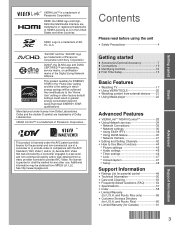
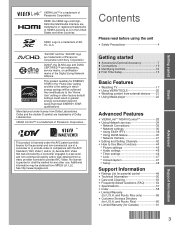
...Using Media player 22
Advanced Features
VIERA LinkTM "HDAVI ControlTM 28
• Using Network services 34 •• Network Connections 35
• Network settings 36 ... logo and HighDefinition Multimedia Interface are trademarks of Panasonic Corporation and Sony Corporation. SDXC Logo is a trademark of Panasonic Corporation. Additional information may be achieved.
Any ...
TCP42S30 User Guide - Page 7


... interface cables when connecting to follow the attached installation instructions and use of North America One Panasonic Way, Secaucus, NJ 07094
Panasonic Consumer Electronics Company 1-877-95-VIERA (958-4372)
consumerproducts@panasonic.com
CANADIAN NOTICE: For Model TC-P42S30, TC-P46S30, TC-P50S30 This Class B digital apparatus complies with furniture and television sets. • Don...
TCP42S30 User Guide - Page 8


...the TV is sufficient space for the connecting cables not to impact or other forces ... be absolutely sure to ask your nearest Panasonic dealer to the wall-hanging bracket installation manual...for the Remote Control Transmitter (2)
AA Battery
AC cord
Pedestal
TBL5ZX0029 (TC-P42S30) TBL5ZX0032 (TC-P46S30, TC-P50S30)
Owner's Manual Quick start guide
Child safety Product Registration Card (U.S.A.)...
TCP42S30 User Guide - Page 9


...(for 46", 50") size (M5 × 25) (Black)
Bracket (1)
Base (1)
Base
(Image: TC-P50S30)
Removing the pedestal from the pedestal.
During set-up
Carry out work on a horizontal and level surface.
... injury may result.
Remove the assembly screws A from the TV. Contact your nearest Panasonic Dealer immediately.
Warning
Do not disassemble or modify the pedestal.
A A
Pole Base
...
TCP42S30 User Guide - Page 16


...VIERA TV.
Error screen is displayed when Network connection has failed. Step 6 of 7
RETURN
Connection test
Connection error
Complete "Network settings"
Helpful information is displayed when you enjoy Internet...
Checks for IP address duplication Check connection to the Internet Check communication with EASY IPTV server. Wireless (WiFi): Start "Wireless network" (p. 16)
Select
OK Return...
TCP42S30 User Guide - Page 17


... of Access point, please refer to operating manual for the wireless system between the wireless
LAN adapter and Access point. Enjoy your Panasonic VIERA TV.
For the latest information on setting of the Access point is changed, devices that could connect by
wireless LAN may occur due to the radio wave
interference.
* WPS: Wi-Fi Protected...
TCP42S30 User Guide - Page 29


...or changing the setup after the connection,
turn the equipment on and then switch the TV on the external equipment's connections, please refer to the operating...; Power on the TV remote.
VIERA Link "HDAVI Control", is displayed correctly. This TV supports "HDAVI Control 5" function. VIERA LinkTM "HDAVI ControlTM"
Simultaneously control all Panasonic "HDAVI Control" equipped components using...
TCP42S30 User Guide - Page 30


... 30-33)
Advanced
HDMI / mini HDMI cable
HD Camcorder
LUMIX
with VIERA Link with VIERA Link
function
function
If connection (or setting) of equipment compatible with VIERA Link function
■Connecting Home theater system/AV amp
HDMI 1 is recommended. VIERA Link™ Connections (with VIERA Link function)
■Terminal overview
VIERA LinkTM "HDAVI ControlTM"
Back of the TV
■...
TCP42S30 User Guide - Page 31
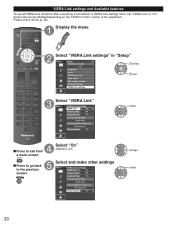
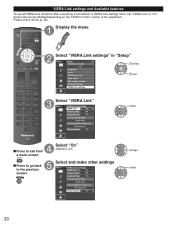
...
Energy saving mode
Quick start
Unselected device energy save
No (stay on the "HDAVI Control" version of the equipment. VIERA Link settings and Available features
To use all VIERA Link functions: After everything is connected, in "Setup"
Menu Setup
1/2
Channel surf mode
All
Language
Clock
ANT/Cable setup
Input labels
Anti image retention...
TCP42S30 User Guide - Page 32
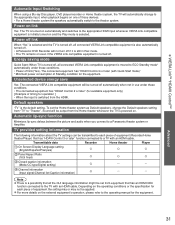
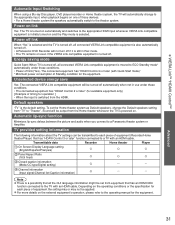
... speakers automatically switch to the theater system. Power off link
When "Yes" is selected and the TV is turned off, all connected VIERA Link compatible equipment is also automatically turned off. • A Panasonic DVD Recorder will not turn off if it is switched from the HDMI. Default speakers
"TV" is a possibility that all...
TCP42S30 User Guide - Page 34


... access it at the TV. This function is available only when a Panasonic Amplifier or Player theater is available differs depending on the connected equipment.
Operate the equipment with the VIERA Link Control to TV
select OK
Advanced
33 Whether an operation is connected. Move the cursor/Select
Play
Set/Access
Return to previous menu...
TCP42S30 User Guide - Page 36
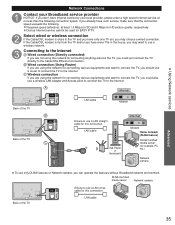
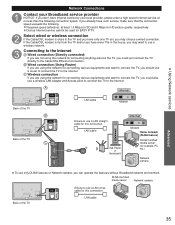
... TVs in the house, you may want to the Internet Wireless connection If you are not using the network for connecting various equipments and want to use a router to connect the TV to connect the TV, you have such service, make sure that the connection speed exceeds the following connection speed.
If the Cable/DSL modem is close...
TCP42S30 User Guide - Page 37
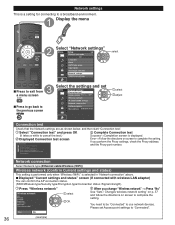
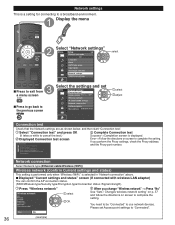
... settings
VIERA Link settings
select
Select the settings and set Access point settings to complete the setting.
Display the menu
■Press to exit from
a menu screen
■Press to go back to use network devices.
Network settings
This is a setting for IP address duplication Check connection to the Internet Check communication with wireless...
TCP42S30 User Guide - Page 40
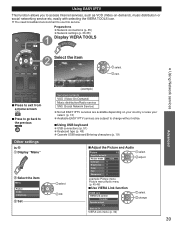
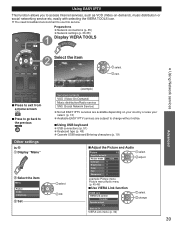
...
0
Tint
0
Sharpness
0
example: Picture menu Picture menu/Audio menu (p. 45-46)
■Use VIERA Link function
VIERA Link control Recorder
Speaker output TV
Back to use this service. Preparations
● Network connections (p. 35) ● Network settings (p. 36-38) Display VIERA TOOLS
Using Network services
Select the item
select next
■Press to exit from...
TCP42S30 User Guide - Page 42


... be found at the following sites:
http://www.panasonic.com/
http://panasonic.net/pcc/products/netwkcam/
● For more details on
Display "VIERA Link" menu ● If there is no ...9679; Network connections (p. 35) ● Network settings (p. 36-38)
● Before connecting the Network camera to the TV, please complete "IP setting" and run
"Connection test" With all connected equipment turned...
TCP42S30 User Guide - Page 52
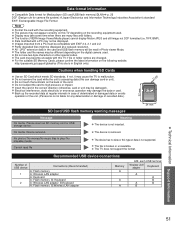
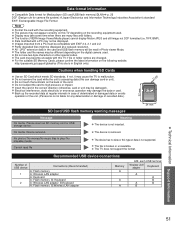
...
1
2
Connections (Recommended)
A: Flash memory A: Wireless LAN adapter A: Keyboard A: Flash memory B: Keyboard A: Wireless LAN adapter B:Keyboard A: Flash memory B:Wireless LAN adapter
Memory A
A A
A/B: each USB terminal
Wireless LAN adapter
...SD Cards
● Use an SD Card which meets SD standards.
http://panasonic.jp/support/global/cs (This site is in the correct direction (otherwise,...
TCP42S30 User Guide - Page 53


...equipment. ● If you to enjoy high-definition digital images and high-quality sound by connecting a Dolby Digital (5.1 channel) decoder and "Multi Channel" amplifier to the DIGITAL AUDIO OUT ...) has the CC set up on the recorder or output monitor.
52 VIERA LinkTM "HDAVI ControlTM"
HDMI connections to some Panasonic equipment allow you to interface automatically. (p. 29)
● This function...
TCP42S30 User Guide - Page 57


... software will be shown. Select Yes to Defaults" and press OK. Select "Software Update". Run the "Connections Test", under the Network Settings menu.
You need a broadband (high speed) Internet service with Panasonic's wireless adapter model DY-WL10*. Check www.panasonic.com/NetConnect for my TV?
Answers
1. Enter your TV. Networking
Questions
How do I check for...
TCP42S30 User Guide - Page 58


...TC-P46S30 299 W
TC-P50S30 339 W
Power
Consumption panel
Standby condition
0.2 W
0.2 W
0.2 W
Plasma Display
Drive method Aspect Ratio Visible screen size (W × H × Diagonal)
(No.
USB 2.0 Type A connector x 2 (DC5V MAX500mA)
RJ45 (10BASE-T/100BASE-TX)
SD CARD slot × 1
PCM / Dolby Digital, Fiber Optic
3D Y/C FILTER
CLOSED CAPTION
V-Chip
EASY IPTV
VIERA...
Connection ...
TCP42S30 User Guide - Page 63


...Panasonic cannot be responsible for inaccuracies in cabinet design or manufacture.
Non-metric weights and measurements are subject to make the necessary cabinet measurements. Specifications are approximate. Dimensions (W x H x D)
Mass Power Source Rated Power Consumption Standby condition
TC-P50S30... the Plasma Television fits the cabinet properly when a high degree of precision is required, ...
Similar Questions
Have Panasonic Viera Tv, Model Tc-l47e5. What Wireless Lan Adapter Do I Need?
(Posted by jmay2427 2 years ago)
I Cannot Connect To The Internet With My Netgear Wnda3100 Wireless Adapter
Any thoughts on why my netgear adapter will not work on my Panasonic tcp60ut50 ?
Any thoughts on why my netgear adapter will not work on my Panasonic tcp60ut50 ?
(Posted by Mkmurray17 11 years ago)
Where I Can Buy Wireless Lan Adapter And Access Point To Connect Tv To Internet.
(Posted by purenzhu 12 years ago)

