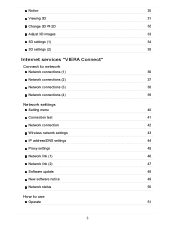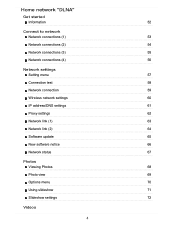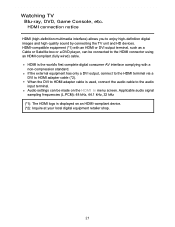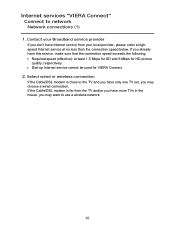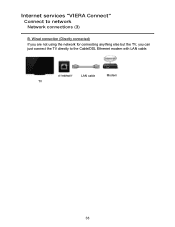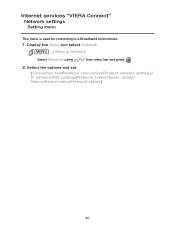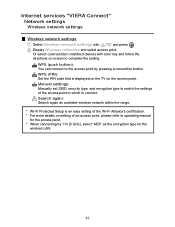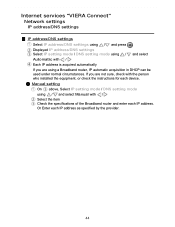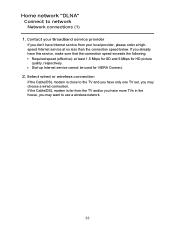Panasonic TCP60UT50 Support Question
Find answers below for this question about Panasonic TCP60UT50.Need a Panasonic TCP60UT50 manual? We have 1 online manual for this item!
Question posted by Mkmurray17 on November 6th, 2012
I Cannot Connect To The Internet With My Netgear Wnda3100 Wireless Adapter
Any thoughts on why my netgear adapter will not work on my Panasonic tcp60ut50 ?
Current Answers
Answer #1: Posted by kcmjr on November 6th, 2012 6:10 PM
This is really just a guess since troubleshooting like this is very hard. I expect the adapter isn't compatible. The user manual (http://service.us.panasonic.com/OPERMANPDF/E-HELP_UT50.PDF) isn't clear about what will or will not work. Even though it's a USB connection there is still the issue of drivers. It the TV doesn't directly support this adapter it may never work. Page 36 discusses how to set up the connection. Can I assume you've set up the SSID and other items for the connection? Honestly I would recommend you try a hardline instead of a wireless connection. You'll get better results.
Licenses & Certifications: Microsoft, Cisco, VMware, Novell, FCC RF & Amateur Radio licensed.
Related Panasonic TCP60UT50 Manual Pages
Similar Questions
How To Connect Panasonic Viera To Wireless Internet Tc-p50s30
(Posted by jerlz 9 years ago)
What Kind Of Wireless Adapter Do I Need For Tc-p50s30
(Posted by m4dbmari 10 years ago)
I Need To Know Which Usb Wireless Adapter Is Compatible For The Tc-l47e50.
(Posted by Chereedunlap 11 years ago)
Wireless Adapter
HOW MUCH WILL COST ME FOR THE ADAPTER MODEL DY-WL10
HOW MUCH WILL COST ME FOR THE ADAPTER MODEL DY-WL10
(Posted by luispacheco 12 years ago)
Need Ti Buy A Wireless Adapter. My Manual Says To Look For A Model Dy-wl10.
Whe
(Posted by jmaybee95799 12 years ago)