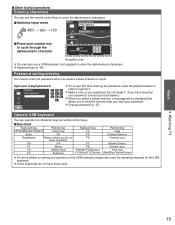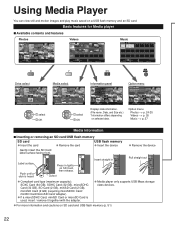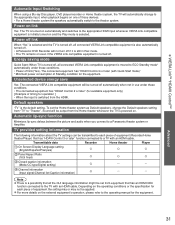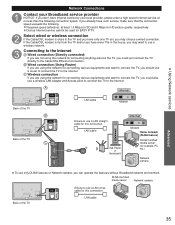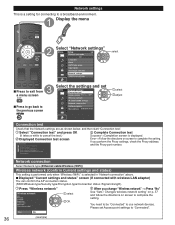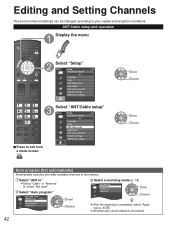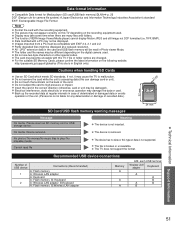Panasonic TCP50S30 Support Question
Find answers below for this question about Panasonic TCP50S30.Need a Panasonic TCP50S30 manual? We have 1 online manual for this item!
Question posted by jmaybee95799 on October 20th, 2011
Need Ti Buy A Wireless Adapter. My Manual Says To Look For A Model Dy-wl10. Whe
The person who posted this question about this Panasonic product did not include a detailed explanation. Please use the "Request More Information" button to the right if more details would help you to answer this question.
Current Answers
Related Panasonic TCP50S30 Manual Pages
Similar Questions
What Kind Of Wireless Adapter Do I Need For Tc-p50s30
(Posted by m4dbmari 10 years ago)
I Need To Know Which Usb Wireless Adapter Is Compatible For The Tc-l47e50.
(Posted by Chereedunlap 11 years ago)
I Cannot Connect To The Internet With My Netgear Wnda3100 Wireless Adapter
Any thoughts on why my netgear adapter will not work on my Panasonic tcp60ut50 ?
Any thoughts on why my netgear adapter will not work on my Panasonic tcp60ut50 ?
(Posted by Mkmurray17 11 years ago)
Where I Can Buy Wireless Lan Adapter And Access Point To Connect Tv To Internet.
(Posted by purenzhu 12 years ago)
Wireless Adapter
HOW MUCH WILL COST ME FOR THE ADAPTER MODEL DY-WL10
HOW MUCH WILL COST ME FOR THE ADAPTER MODEL DY-WL10
(Posted by luispacheco 12 years ago)