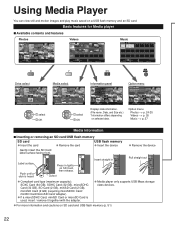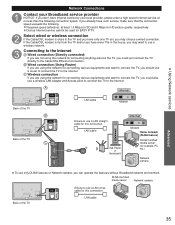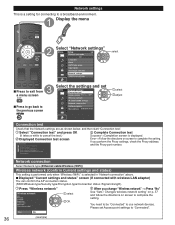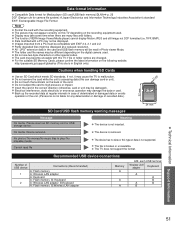Panasonic TCP50S30 Support Question
Find answers below for this question about Panasonic TCP50S30.Need a Panasonic TCP50S30 manual? We have 1 online manual for this item!
Question posted by luispacheco on January 1st, 2012
Wireless Adapter
HOW MUCH WILL COST ME FOR THE ADAPTER MODEL DY-WL10
Current Answers
Related Panasonic TCP50S30 Manual Pages
Similar Questions
What Wireless Lan Adapter Works With Panasonic Tc-p50s30 Tv
(Posted by vsarde 10 years ago)
What Kind Of Wireless Adapter Do I Need For Tc-p50s30
(Posted by m4dbmari 10 years ago)
I Need To Know Which Usb Wireless Adapter Is Compatible For The Tc-l47e50.
(Posted by Chereedunlap 11 years ago)
I Cannot Connect To The Internet With My Netgear Wnda3100 Wireless Adapter
Any thoughts on why my netgear adapter will not work on my Panasonic tcp60ut50 ?
Any thoughts on why my netgear adapter will not work on my Panasonic tcp60ut50 ?
(Posted by Mkmurray17 11 years ago)
Need Ti Buy A Wireless Adapter. My Manual Says To Look For A Model Dy-wl10.
Whe
(Posted by jmaybee95799 12 years ago)