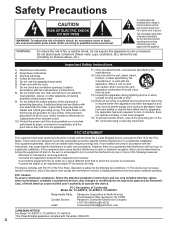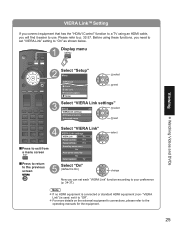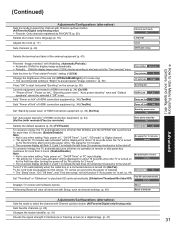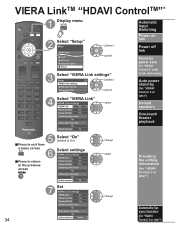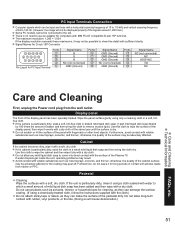Panasonic TC-50PS14 - 49.9" Plasma TV Support and Manuals
Get Help and Manuals for this Panasonic item

View All Support Options Below
Free Panasonic TC-50PS14 manuals!
Problems with Panasonic TC-50PS14?
Ask a Question
Free Panasonic TC-50PS14 manuals!
Problems with Panasonic TC-50PS14?
Ask a Question
Most Recent Panasonic TC-50PS14 Questions
The Power Light Just Blinks No Picture How Can I Reset Tv?
(Posted by borach58 2 years ago)
6 Blink Code
I have replaced the power supply board and installed a new SD card and I am still getting the 6 blin...
I have replaced the power supply board and installed a new SD card and I am still getting the 6 blin...
(Posted by Williamzachary1972 8 years ago)
How To Repair 1 Blink Issue On Panasonic Tc50px14
tv wont power on afer a few secons go to 1 blink mode
tv wont power on afer a few secons go to 1 blink mode
(Posted by rgrayj 11 years ago)
I Am Looking For A Pedestal Assembling For Plasma Tv 42' Model Tc-42px14
(Posted by normagutierrez 12 years ago)
Panasonic Tc50ps14
Looking for a pedistal for this TV. Do you sell them?
Looking for a pedistal for this TV. Do you sell them?
(Posted by kingsbury 12 years ago)
Popular Panasonic TC-50PS14 Manual Pages
Panasonic TC-50PS14 Reviews
We have not received any reviews for Panasonic yet.