Panasonic TC-50PS14 Support Question
Find answers below for this question about Panasonic TC-50PS14 - 49.9" Plasma TV.Need a Panasonic TC-50PS14 manual? We have 3 online manuals for this item!
Question posted by rgrayj on January 27th, 2013
How To Repair 1 Blink Issue On Panasonic Tc50px14
tv wont power on afer a few secons go to 1 blink mode
Current Answers
There are currently no answers that have been posted for this question.
Be the first to post an answer! Remember that you can earn up to 1,100 points for every answer you submit. The better the quality of your answer, the better chance it has to be accepted.
Be the first to post an answer! Remember that you can earn up to 1,100 points for every answer you submit. The better the quality of your answer, the better chance it has to be accepted.
Related Panasonic TC-50PS14 Manual Pages
54" Plasma Tv - Page 2


Manufactured under license from Dolby
HDAVI Control™ is a trademark of Panasonic Corporation. Panasonic Corporation.
Turn your own living room into a movie theater! VIERA Link™ is a trademark.
Experience an amazing level of multimedia excitement
(Image: TC-42PS14)
HDMI, the HDMI logo and HighDefinition Multimedia Interface are
trademarks of
HDMI Licensing LLC. Dolby and...
54" Plasma Tv - Page 4
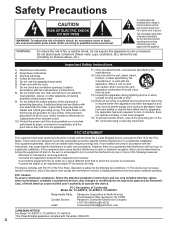
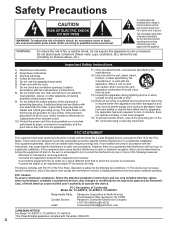
...TC-42PS14, TC-50PS14, TC-54PS14
Responsible Party: Contact Source: email:
Panasonic Corporation of North America
One Panasonic Way, Secaucus, NJ 07094 Panasonic Consumer Electronics Company
1-877-95-VIERA (958-4372) consumerproducts@panasonic.com
CANADIAN NOTICE: For Model TC-42PS14, TC-50PS14, TC... AC cord power plug is ...radio or television reception, ...an experienced radio/TV technician for help...
54" Plasma Tv - Page 5


... the enclosure becomes damaged, unplug the power supply cord immediately. Ensure the earth pin on the Plasma TV
Place or install the Plasma TV where it could cause a fire. Continued use only with the following accessories are manufactured by Panasonic Corporation. • Wall-hanging bracket (Angled)
TY-WK4P1RW (TC-42PS14, TC-50PS14) TY-WK5P1RW (TC-54PS14)
Be sure to ask...
54" Plasma Tv - Page 6


...Panasonic is a member) is connected to climb on or play with furniture and television sets. • Don't place flat panel displays on furniture that can become excited while watching a program, especially on the power... from the power supply cord and plug regularly. Support as UL, CSA, ETL). • Follow all . Some wall mounts are required for proper use
of your Plasma TV. Using a...
54" Plasma Tv - Page 9


....
Caution
Do not use the pedestal if it becomes warped or physically damaged. Contact your nearest Panasonic Dealer immediately. A
Pole
R
L Pole
Front
Base (Image: TBLX0088)
■Set-up ...Optional Accessory
Arrow mark
Pole
Base (Image: TC-42PS14)
Rear side
Hole for 54")
Warning
Do not disassemble or modify the pedestal. Otherwise the TV may fall over and become damaged, and ...
54" Plasma Tv - Page 11


... all cables and external equipment shown in this book are supplied with the TV. For additional assistance, visit us at: www.panasonic.com
www.panasonic.ca
11
For more details on the external equipment's connections, please refer to disconnect the power cord plug from the wall outlet first. The connection for high-definition can...
54" Plasma Tv - Page 32


..., RAM theater, Amplifier, etc.) with HDMI cables allow you use Panasonic's HDMI cable.
Set the input mode to HDMI1, HDMI2 or HDMI3 (p. 24), and make sure that ...TV on the control functions provided by power save (with them automatically. It is recommended that we have the "HDAVI Control" function. This TV supports "HDAVI Control 4" function. As such, its operation with Panasonic...
54" Plasma Tv - Page 33


... HDMI cable for connecting Panasonic HD camcorder, read the... is changed, switch the power of this unit Off and On again while the power of this unit after connection...OUT" of AV equipment such as shown above, set the input mode to HDMI 2/HDMI 3 (p. 24) initially before connecting to ... 34-37).
■Connecting this unit to the TV program
connection as shown below for Setup Menu settings and...
54" Plasma Tv - Page 35
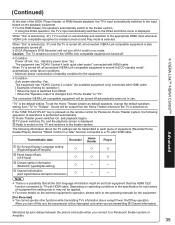
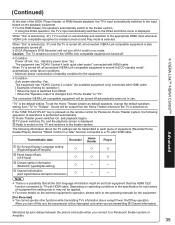
.... The connected VIERA Link compatible equipment will not turn off .
DIGA (Panasonic DVD Recorder) will be set the Home Theater system as default speakers, change the default speakers setting from the Home Theater whenever the TV is powered on and Play mode is muted on the external equipment's operation, please refer to the theater...
54" Plasma Tv - Page 37
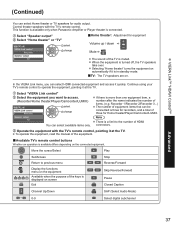
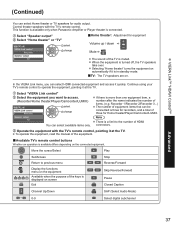
... only when Panasonic Amplifier or Player theater is turned off, the TV speakers take over. Selecting "Home theater" turns the equipment on screen
Exit
Stop Reverse/Forward Skip Reverse/Forward Pause Closed Caption
Channel Up/Down
-
0-9
SAP (Select Audio Mode) Select digital subchannel
Advanced
37 Note
There is in standby mode.
■TV: The TV speakers...
54" Plasma Tv - Page 45


For additional assistance, please visit our website at: www.panasonic.com
www.panasonic.ca
Front of the TV
Back of the TV
AC 120 V 60 Hz
Cable TV
or Cable Box
AC Cord (Connect after all the other connections, consult the instructions for setup when using HDMI-DVI Conversion cable, see HDMI 1 or ...
54" Plasma Tv - Page 48


..., please confirm the latest information on the back of data is broken or unreadable. The TV does not support the format.
48 Note
Folder structure viewed in the correct direction (otherwise,...
Still images recorded with digital still cameras compatible with a PC may not be displayed. http://panasonic.jp/support/global/cs (This site is in English only)
Cautions in case of deteriorated or...
54" Plasma Tv - Page 49


...TV unit and the devices. A device having no digital output terminal may not be available for the first few seconds when the playback starts. The HDMI input terminal can be connected to the input terminal of the equipment. Picture mode....
Technical Information FAQs, etc.
49 The equipment can be PCM. If..."
HDMI connections to some Panasonic equipment allow you to the audio input...
54" Plasma Tv - Page 50
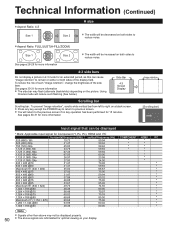
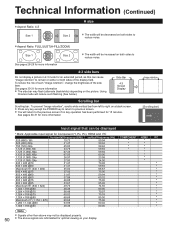
...
800 × 600 @85
53.67
85.08
*
Macintosh16" (832 × 624)
49.73
74.55
*
1,024 × 768 @60
48.36
60.00
*
1,024 ×...more information
4:3 side bars
Do not display a picture in 4:3 mode for an extended period, as this can be displayed properly.
50...will reduce such flashing (See below). Press any key except the POWER key to return to remain on a black screen. See pages ...
54" Plasma Tv - Page 52


...the antenna and consult your local Panasonic dealer or Panasonic Service Center for digital channels.... Interference or frozen digital channels
(intermittent sound)
Change the direction of the antenna.
For details (p. 56-57) For additional assistance, please contact us via HDMI
Is the HDMI cable connected properly? (p. 33, 45) Turn Off the TV...
54" Plasma Tv - Page 53


..." is activated. (Not a faulty symptom)
• The screen saver is activated if the TV unit is not operated for a certain time in SD mode.
• "Image retention" (p. 7)
The Plasma panel is made up of faulty operation or a malfunction.
3- Is the TV unit turned On? This is not a sign of a few pixels may cause the...
54" Plasma Tv - Page 54


... inches measured diagonally)
50 " class (49.9 inches measured diagonally)
54" class (54.1 inches measured diagonally
36.2 " × 20.4 " × 41.6 "
43.5 " × 24.4 " × 49.9 "
47.1 " × 26... This TV supports "HDAVI Control 4" function. Specifications
Power Source Maximum
TC-42PS14 AC 120 V, 60 Hz 485 W
TC-50PS14 584 W
TC-54PS14 599 W
Power
Consumption panel
Plasma Display...
54" Plasma Tv - Page 55


... PLASMA TV ...PANASONIC CORPORATION OF NORTH AMERICA One Panasonic Way Secaucus, New Jersey 07094
Panasonic Plasma Television Limited Warranty
Limited Warranty Coverage If your product with new or refurbished parts, or (b) replace it cover markings or retained images on -site, but are not warranted. During the "Parts" Limited Warranty period, there will , for shop diagnosis and/or repair...
54" Plasma Tv - Page 56


...5368 (Phone) 1-800-237-9080 (Fax Only) (Monday - Friday 9 am to : npcparts@us.panasonic.com You may also contact us directly at : 1-877-95-VIERA (958-4372) Monday-Friday 9 am...) Obtain Product Information and Operating Assistance; locate your request by E-mail to 9 pm, EST.) Panasonic Service and Technology Company 20421 84th Avenue South, Kent, WA 98032 (We Accept Visa, MasterCard, ...
54" Plasma Tv - Page 57


...-330-0014
Email link:
www.vieraconcierge.ca
FOR PRODUCT REPAIRS, please contact Viera Customer Care Agent using the above ... warrants this warranty. In-home Service will Panasonic Canada Inc. IN NO EVENT WILL PANASONIC CANADA INC.
PANASONIC PRODUCT -
BE LIABLE FOR ANY SPECIAL,...proof of date of original purchase. Viera TV (42" & over) Viera TV (under this product to be liable for ...
Similar Questions
The Power Light Just Blinks No Picture How Can I Reset Tv?
(Posted by borach58 2 years ago)
6 Blink Code
I have replaced the power supply board and installed a new SD card and I am still getting the 6 blin...
I have replaced the power supply board and installed a new SD card and I am still getting the 6 blin...
(Posted by Williamzachary1972 8 years ago)
How To Repair 10 Blinks Th50px75u Panasonic
(Posted by knaBUr 10 years ago)
I Am Looking For A Pedestal Assembling For Plasma Tv 42' Model Tc-42px14
(Posted by normagutierrez 12 years ago)
My New Plasma Tv Wont Turn On And The Red Light On The Front Of It Is Blinking
how do i fix it
how do i fix it
(Posted by djphish 12 years ago)

