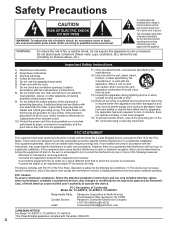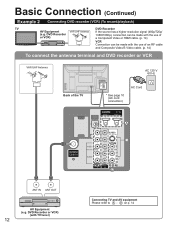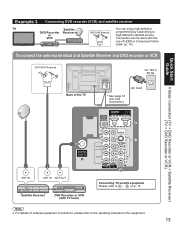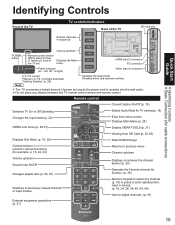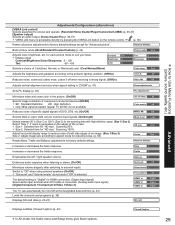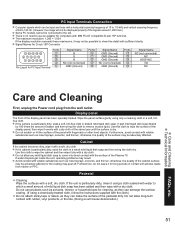Panasonic TC-50PS14 Support Question
Find answers below for this question about Panasonic TC-50PS14 - 49.9" Plasma TV.Need a Panasonic TC-50PS14 manual? We have 3 online manuals for this item!
Question posted by normagutierrez on November 30th, 2011
I Am Looking For A Pedestal Assembling For Plasma Tv 42' Model Tc-42px14
The person who posted this question about this Panasonic product did not include a detailed explanation. Please use the "Request More Information" button to the right if more details would help you to answer this question.
Current Answers
Related Panasonic TC-50PS14 Manual Pages
Similar Questions
The Power Light Just Blinks No Picture How Can I Reset Tv?
(Posted by borach58 2 years ago)
Model Tc-p42g10 Only 4 Blinks Tv Will Not Power Up
Panasonic Model TC-P42G10 4 blinks, TV wil not power up. Could this problem be the "P" power board a...
Panasonic Model TC-P42G10 4 blinks, TV wil not power up. Could this problem be the "P" power board a...
(Posted by TOMZ06 9 years ago)
Main 'a' Board For The Panasonic Tv Model Tc-p65s1
Where do you buy the main "A" board (TNPH0786AM) for the Panasonic TV model TC-P65s1
Where do you buy the main "A" board (TNPH0786AM) for the Panasonic TV model TC-P65s1
(Posted by fvcollinsworth 9 years ago)
How To Repair 1 Blink Issue On Panasonic Tc50px14
tv wont power on afer a few secons go to 1 blink mode
tv wont power on afer a few secons go to 1 blink mode
(Posted by rgrayj 11 years ago)
Panasonic Tc50ps14
Looking for a pedistal for this TV. Do you sell them?
Looking for a pedistal for this TV. Do you sell them?
(Posted by kingsbury 12 years ago)