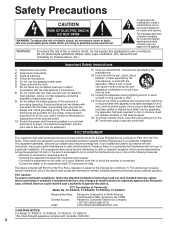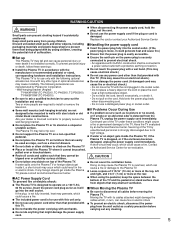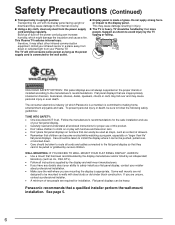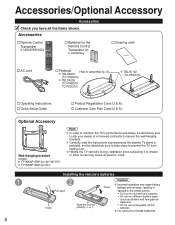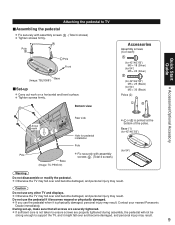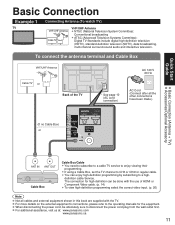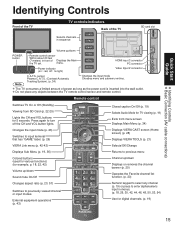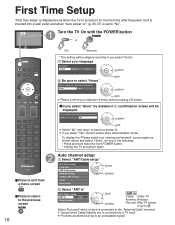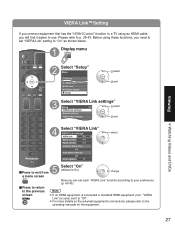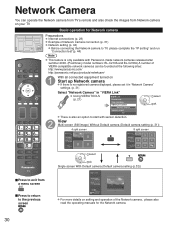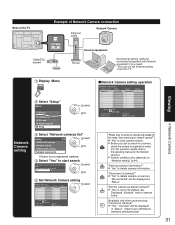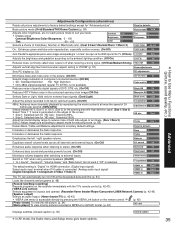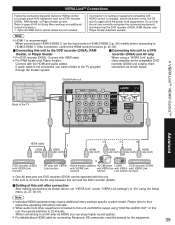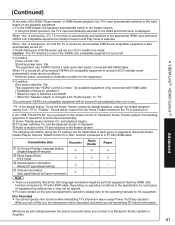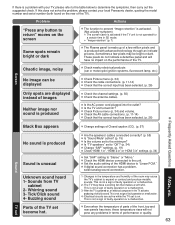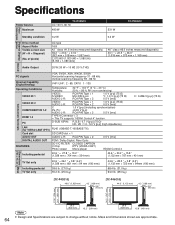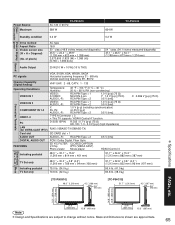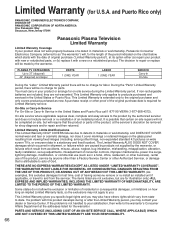Panasonic TC-P42G10 Support Question
Find answers below for this question about Panasonic TC-P42G10 - TC - 41.6" Plasma TV.Need a Panasonic TC-P42G10 manual? We have 3 online manuals for this item!
Question posted by TOMZ06 on April 30th, 2015
Model Tc-p42g10 Only 4 Blinks Tv Will Not Power Up
Panasonic Model TC-P42G10 4 blinks, TV wil not power up. Could this problem be the "P" power board assembly?
Current Answers
Related Panasonic TC-P42G10 Manual Pages
Similar Questions
Power Button Light Blinking On Panasonic Viera P42st30 42' 1080p 3d Plasma Hdtv.
Power button light blinking on Panasonic no picture for Viera AP42ST30 42" 3d Plasma HDTV. Can I res...
Power button light blinking on Panasonic no picture for Viera AP42ST30 42" 3d Plasma HDTV. Can I res...
(Posted by rmdspacebkfc 6 years ago)
Tv Does Not Power On
When I try to use the remote control to power on the TV, it does not. If I use the power button on t...
When I try to use the remote control to power on the TV, it does not. If I use the power button on t...
(Posted by guaica 9 years ago)
I Have A Plasma Tc-50u2 That Suddenly Is 'stuck' In Zoom Mode.
TV has been fine for years. Suddenly it is zoomed in so that heads are chopped off and anything writ...
TV has been fine for years. Suddenly it is zoomed in so that heads are chopped off and anything writ...
(Posted by diholiday 9 years ago)
Where Can I Get A Replacement Stand For My Panasonic Tc-p42c2 Plasma Television?
We had our TV mounted on the wall and we now want to put it on top of a cabinet. We need to find a r...
We had our TV mounted on the wall and we now want to put it on top of a cabinet. We need to find a r...
(Posted by tbeamfarr 11 years ago)
How Do I Replace The Power Board On A 50' Plasma Tv
clicking noise from back of tv. will not come only after a couple of days without bothering tv.
clicking noise from back of tv. will not come only after a couple of days without bothering tv.
(Posted by w41888 11 years ago)