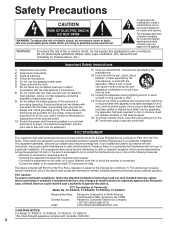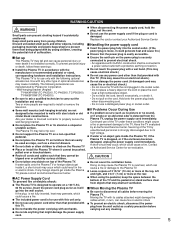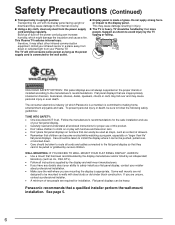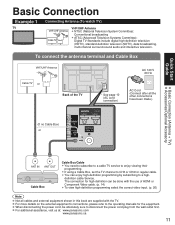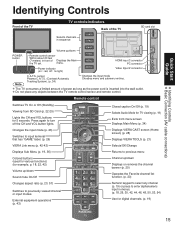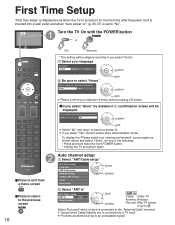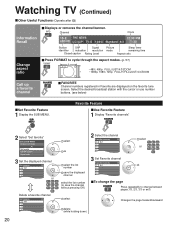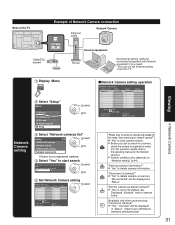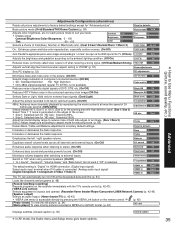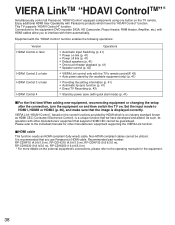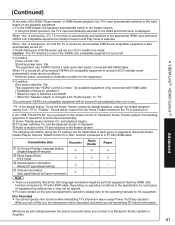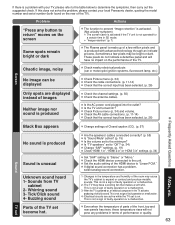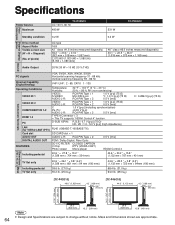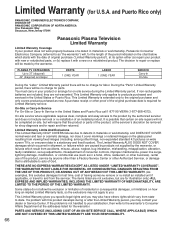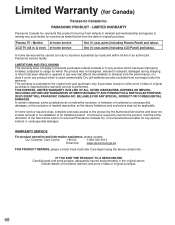Panasonic TC-P42G10 Support Question
Find answers below for this question about Panasonic TC-P42G10 - TC - 41.6" Plasma TV.Need a Panasonic TC-P42G10 manual? We have 3 online manuals for this item!
Question posted by rmdspacebkfc on November 14th, 2017
Power Button Light Blinking On Panasonic Viera P42st30 42' 1080p 3d Plasma Hdtv.
Power button light blinking on Panasonic no picture for Viera AP42ST30 42" 3d Plasma HDTV. Can I reset it or is there possibly a power supply problem?
Current Answers
Answer #1: Posted by Odin on November 19th, 2017 12:38 PM
Depending on whether or not there's also no sound, check the fourth- and sixth-listed Problem at https://www.manualslib.com/manual/485520/Panasonic-Tc-P42g10.html?page=63#manual. (Navigate if necessary at the top.)
Hope this is useful. Please don't forget to click the Accept This Answer button if you do accept it. My aim is to provide reliable helpful answers, not just a lot of them. See https://www.helpowl.com/profile/Odin.
Related Panasonic TC-P42G10 Manual Pages
Similar Questions
Model Tc-p42g10 Only 4 Blinks Tv Will Not Power Up
Panasonic Model TC-P42G10 4 blinks, TV wil not power up. Could this problem be the "P" power board a...
Panasonic Model TC-P42G10 4 blinks, TV wil not power up. Could this problem be the "P" power board a...
(Posted by TOMZ06 9 years ago)
Tv Does Not Power On
When I try to use the remote control to power on the TV, it does not. If I use the power button on t...
When I try to use the remote control to power on the TV, it does not. If I use the power button on t...
(Posted by guaica 9 years ago)
I Have A Plasma Tc-50u2 That Suddenly Is 'stuck' In Zoom Mode.
TV has been fine for years. Suddenly it is zoomed in so that heads are chopped off and anything writ...
TV has been fine for years. Suddenly it is zoomed in so that heads are chopped off and anything writ...
(Posted by diholiday 9 years ago)
I Need The Schematic Of The Power Supply, For Tc-p42x1x Plasma Tv Panasonic
(Posted by ariel32386 10 years ago)
Panasonic Th-l32c10s Power Supply Problem
(Posted by Alaminhasan54 10 years ago)