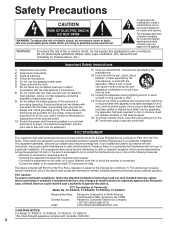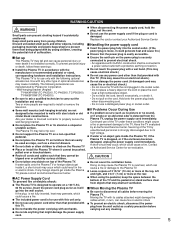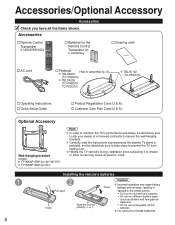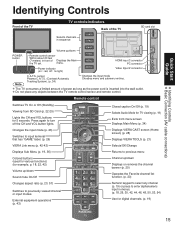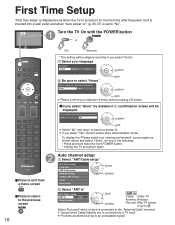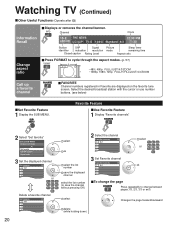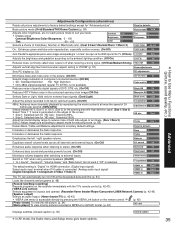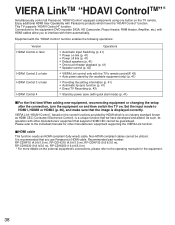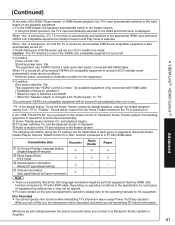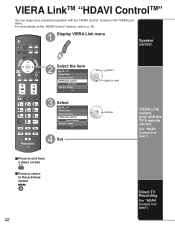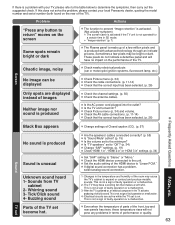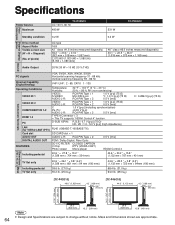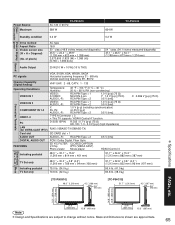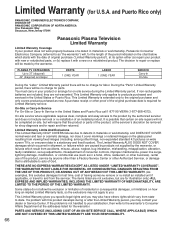Panasonic TC-P42G10 Support Question
Find answers below for this question about Panasonic TC-P42G10 - TC - 41.6" Plasma TV.Need a Panasonic TC-P42G10 manual? We have 3 online manuals for this item!
Question posted by guaica on December 14th, 2014
Tv Does Not Power On
When I try to use the remote control to power on the TV, it does not. If I use the power button on the front panel it does not work. What it happens is that there is an intermitent red light button on the front panel but the tv stays off. Thanks.
Current Answers
Answer #1: Posted by TommyKervz on December 17th, 2014 6:29 AM
Troubleshooting instructions below
http://www.ehow.com/how_6943923_fix-panasonic-tv-won_t-turn.html
Related Panasonic TC-P42G10 Manual Pages
Similar Questions
When Power Is Applied Tv Stays On For 12 Seconds Then Cuts Off. Power Button Fla
(Posted by Swizzard913 1 year ago)
Power Button Light Blinking On Panasonic Viera P42st30 42' 1080p 3d Plasma Hdtv.
Power button light blinking on Panasonic no picture for Viera AP42ST30 42" 3d Plasma HDTV. Can I res...
Power button light blinking on Panasonic no picture for Viera AP42ST30 42" 3d Plasma HDTV. Can I res...
(Posted by rmdspacebkfc 6 years ago)
Model Tc-p42g10 Only 4 Blinks Tv Will Not Power Up
Panasonic Model TC-P42G10 4 blinks, TV wil not power up. Could this problem be the "P" power board a...
Panasonic Model TC-P42G10 4 blinks, TV wil not power up. Could this problem be the "P" power board a...
(Posted by TOMZ06 9 years ago)
I Have A Plasma Tc-50u2 That Suddenly Is 'stuck' In Zoom Mode.
TV has been fine for years. Suddenly it is zoomed in so that heads are chopped off and anything writ...
TV has been fine for years. Suddenly it is zoomed in so that heads are chopped off and anything writ...
(Posted by diholiday 9 years ago)
Tv Won't Turn On 7blinking Red Light
What could it be need help and how to fix and price prob. Looking at
What could it be need help and how to fix and price prob. Looking at
(Posted by Anonymous-135634 10 years ago)