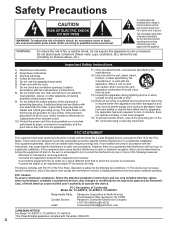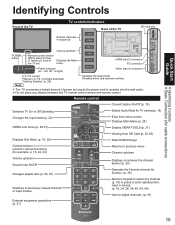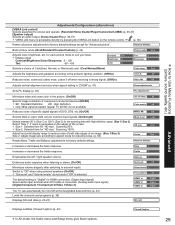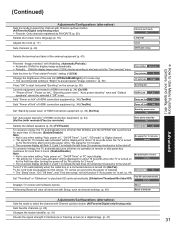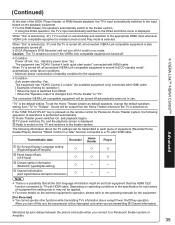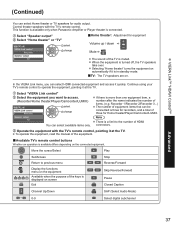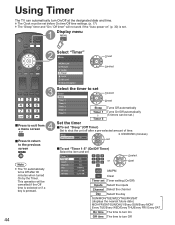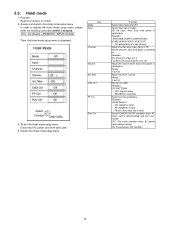Panasonic TC-54PS14 Support Question
Find answers below for this question about Panasonic TC-54PS14 - 54.1" Plasma TV.Need a Panasonic TC-54PS14 manual? We have 4 online manuals for this item!
Question posted by Anonymous-135634 on May 2nd, 2014
Tv Won't Turn On 7blinking Red Light
Current Answers
Answer #1: Posted by BusterDoogen on May 2nd, 2014 11:34 AM
I hope this is helpful to you!
Please respond to my effort to provide you with the best possible solution by using the "Acceptable Solution" and/or the "Helpful" buttons when the answer has proven to be helpful. Please feel free to submit further info for your question, if a solution was not provided. I appreciate the opportunity to serve you!
Related Panasonic TC-54PS14 Manual Pages
Similar Questions
Is there a 10 ft ac power cord available for my panasonic viera plasma tv model TC-54PS14 with the c...
TV won't turn on and has 7 blinking red light
Any ideas on whats wrong?